DOWNLOAD HOGWARTS LEGACY O.P STARTER SAVES HERE! (PS4/PS5)
- April 13, 2025
![Creator Mode Glitch Transfer Tutorial [GTA Online] Tryhard Outfits! (1.50)](https://xdgmods.com/wp-content/uploads/2019/08/GTA5MAINYTCREATOROUTFITTMTUT.png)
Welcome to the Creator Mode Outfit Glitch Tutorial!
You don’t need it for this method, but make sure you check out the Save Wizard for PS4 Max for future outfit tutorials!
If you are New to Save Wizard, check out the installation and setup guide here.
If you’re new to this, the Creator Mode Glitch Transfer Method is the process by which you transfer outfit components to your main GTA online character from your 2nd online character.
The trick is:
Having your second or “dummy” character be the opposite sex/gender of your main character
Saving certain combinations of clothing (or components) on that dummy character then deleting it
The ‘male version’ of the components will be transferred to the saved outfits of your main character after deletion of your second (female) character.
Using a ‘transfer method’ to apply the outfit components to your main character
There are 3 basic steps to this glitch:
Place the outfit combinations on your second dummy character
Delete the dummy character
Transfer the components from the deleted character to your main character
Sounds confusing but it is VERY easy and you can hit this glitch 100% of the time after a few tries.
In this example, our main character is male so our 2nd character (dummy) should be female.
The downside of this glitch is you lose all of your main characters outfits which must be deleted before you start.
Make sure you have an Earpiece which can be bought at Ammunation.
You can save at least one outfit which is the one you choose to wear before deleting all your saved outfits.
Check out the YouTube video if reading isn’t your thing.
https://youtu.be/vCJWZjF5Jm8
We need to make a Creator race which must be built from scratch and saved.
This only needs to be done once. You can go to the Next Step if you already have a creator race saved.
From Story Mode – Online > Creator
Choose, ‘Create a Race’
Landrace
Race Details > Title: choose a random name.
Description: choose a random name
Photo, take a random photo
Maximum Players – 2
Race Type – Standard
Route Type – Point to Point
Select Placement, place your trigger then select the trigger location.
Next, go to ‘Lobby Camera’ take another random photo then select 3-4 checkpoints.
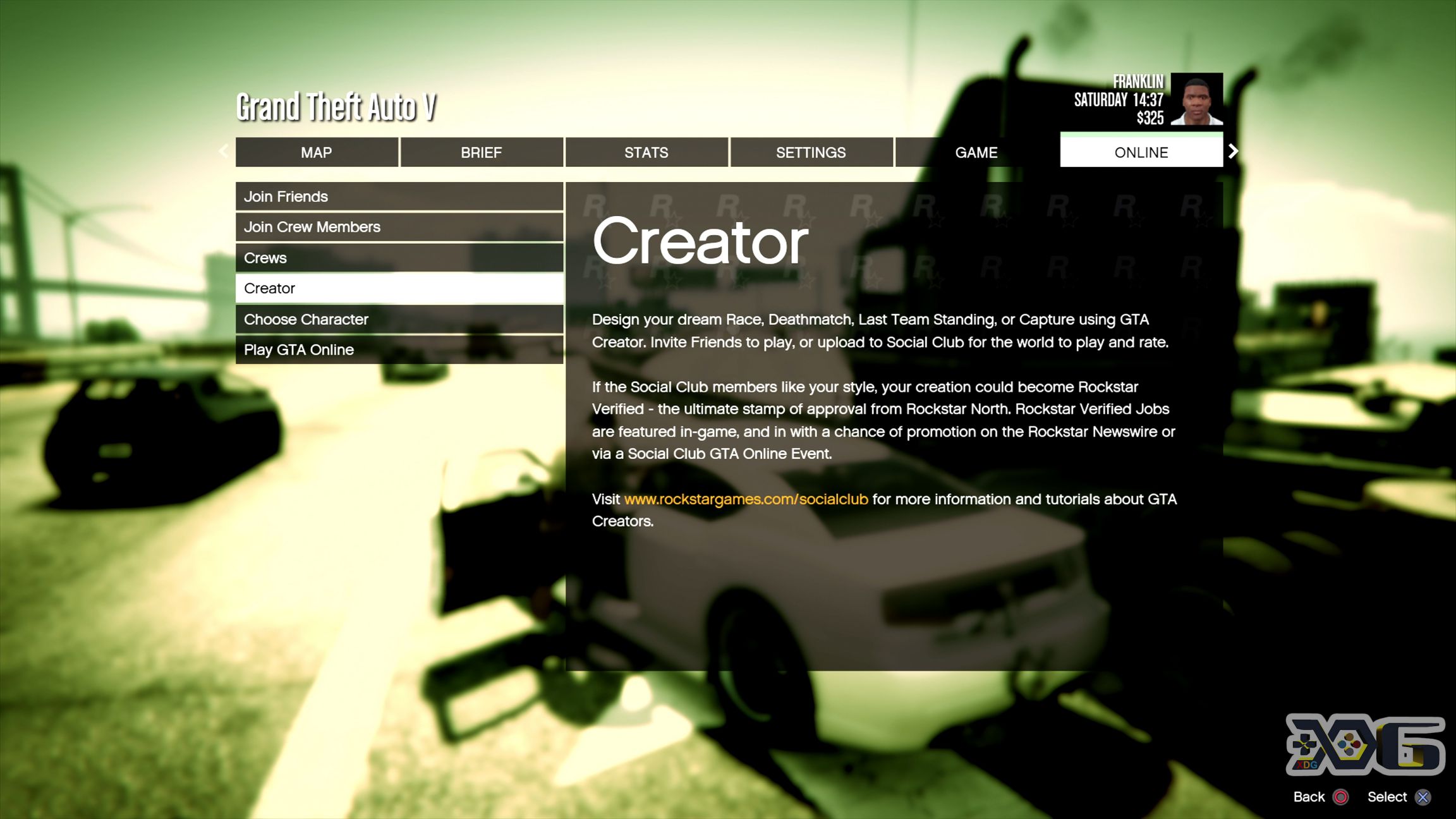
Choose, ‘Create a Race’

Land Race

For Race Details > Title: choose a random name.
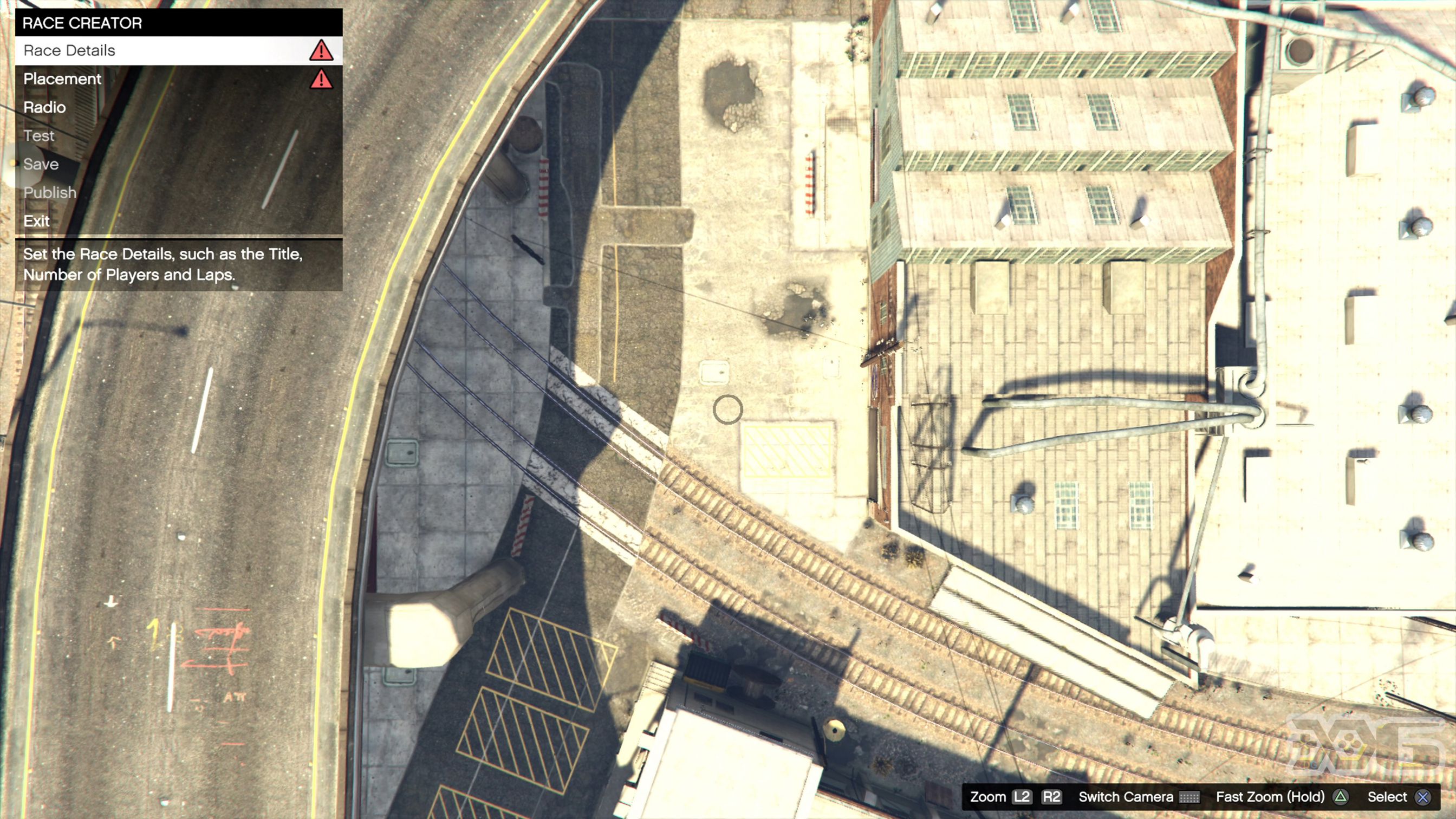
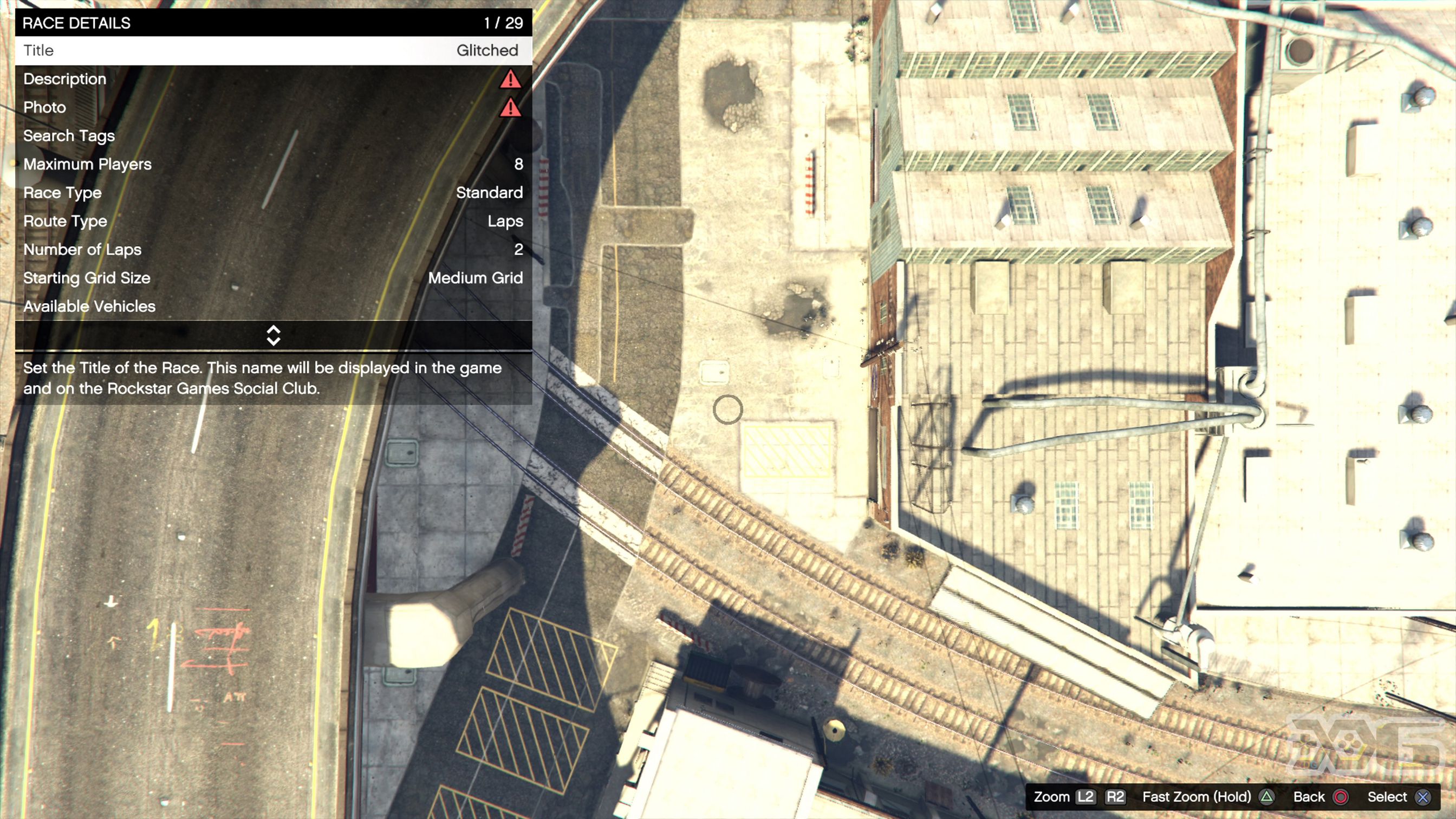
Description: choose a random name
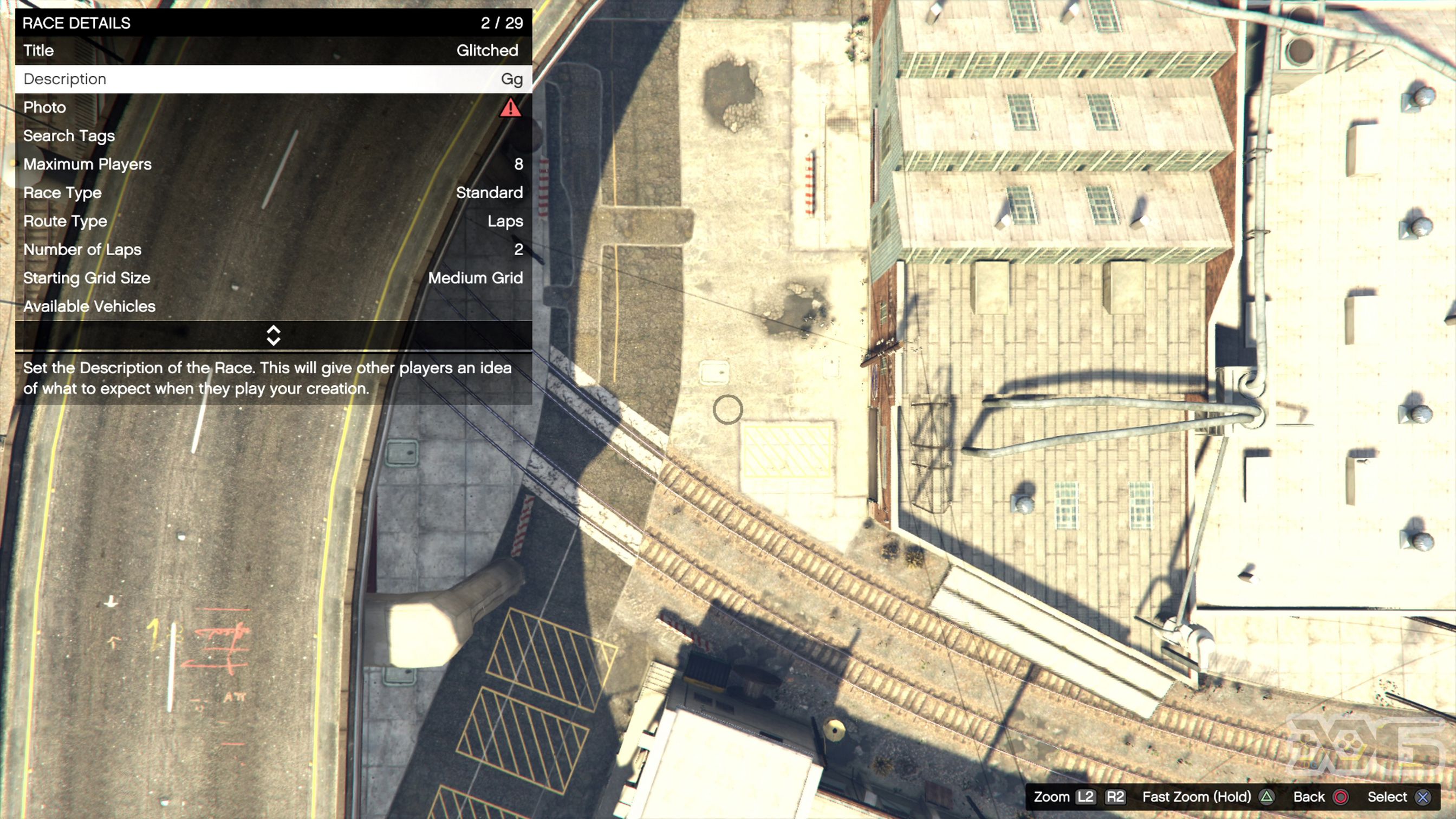
For Photo, take a random photo
Maximum Players – 2 or 3
Race Type – Standard
Route Type – Point to Point
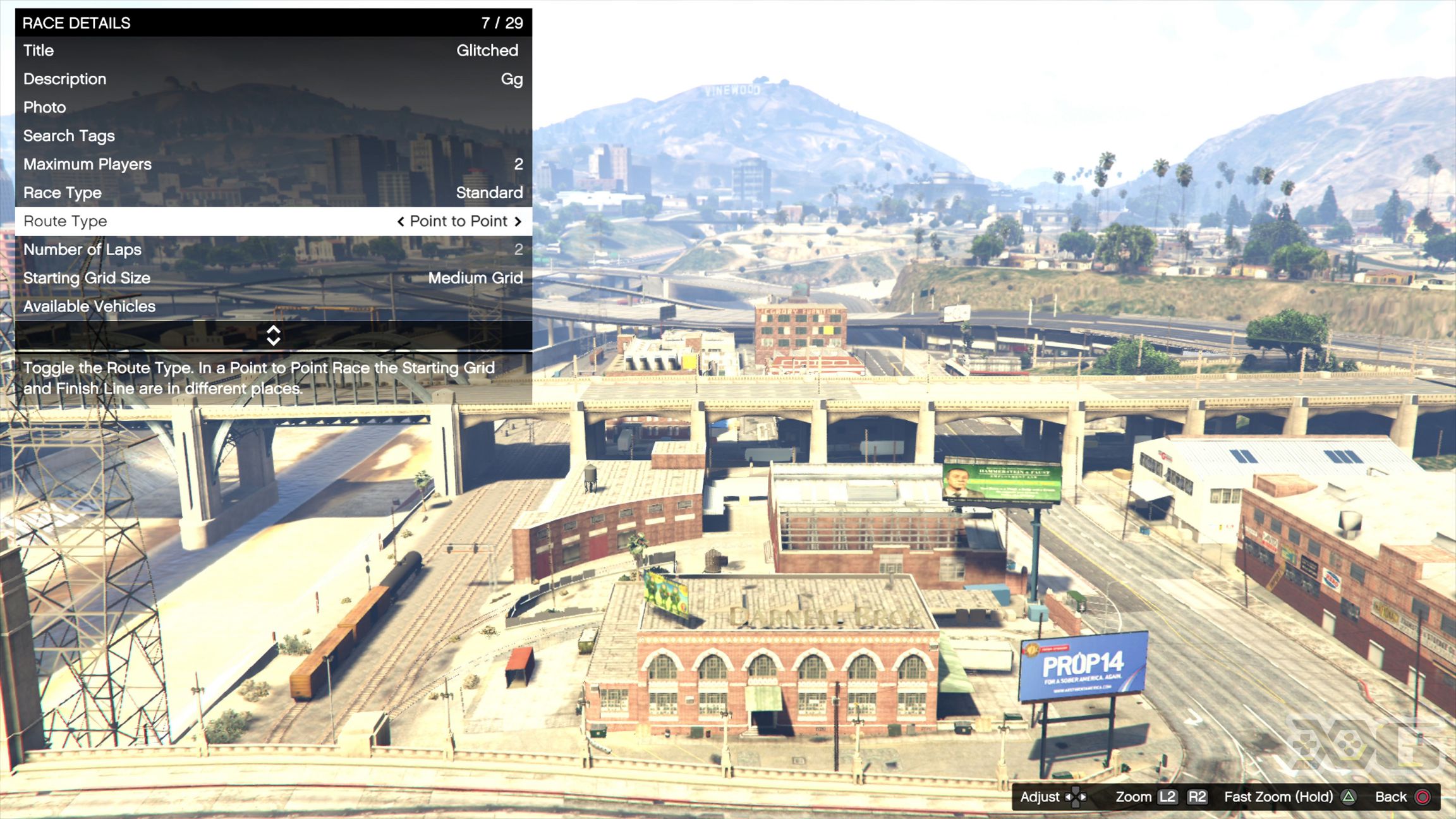
Select Placement, place your trigger then select the trigger location.



Next, go to ‘Lobby Camera’ take another random photo then select 3-4 checkpoints.


After you set your last checkpoint, select ‘test’ and test your race.


Save your race then exit.
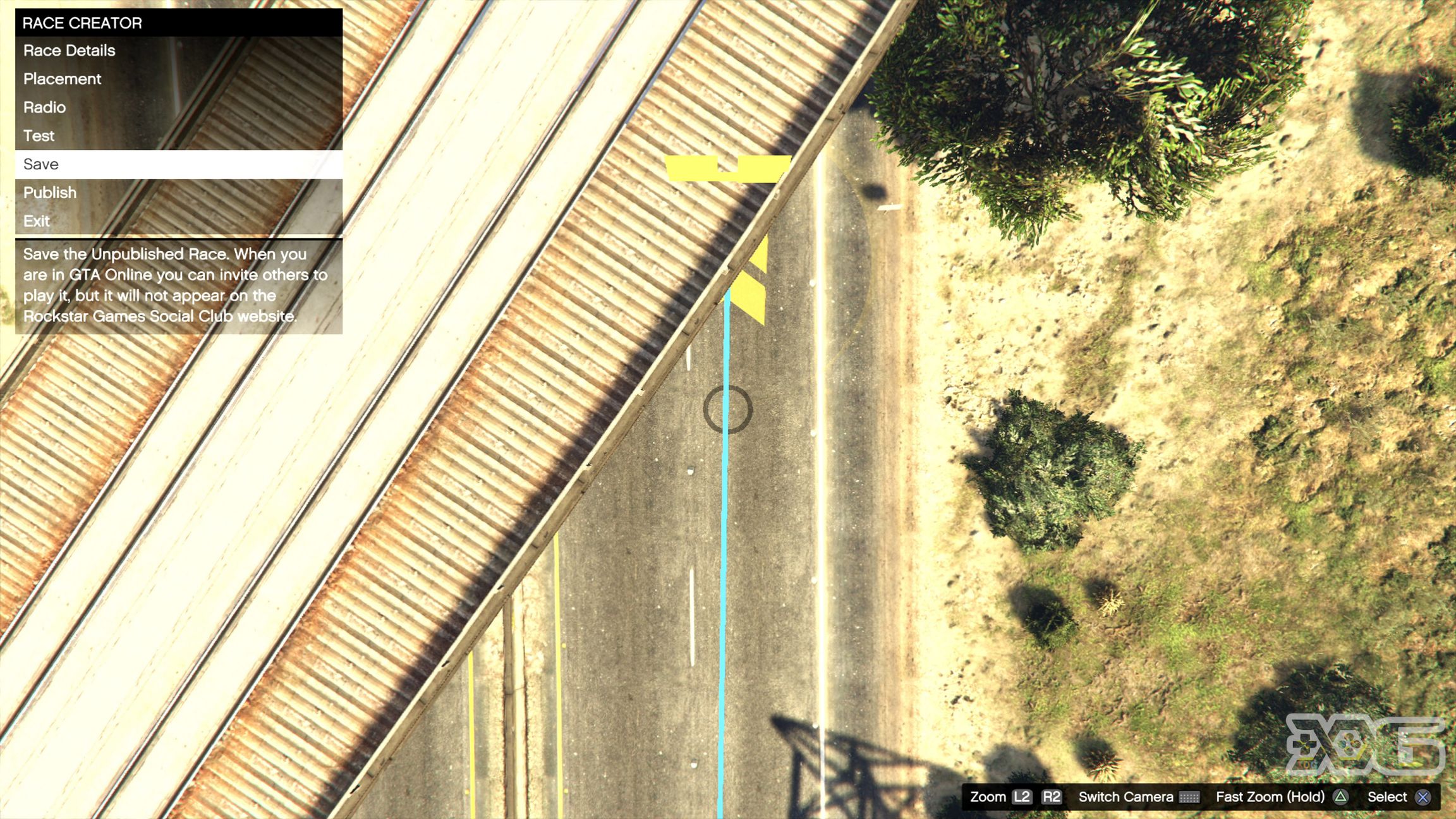
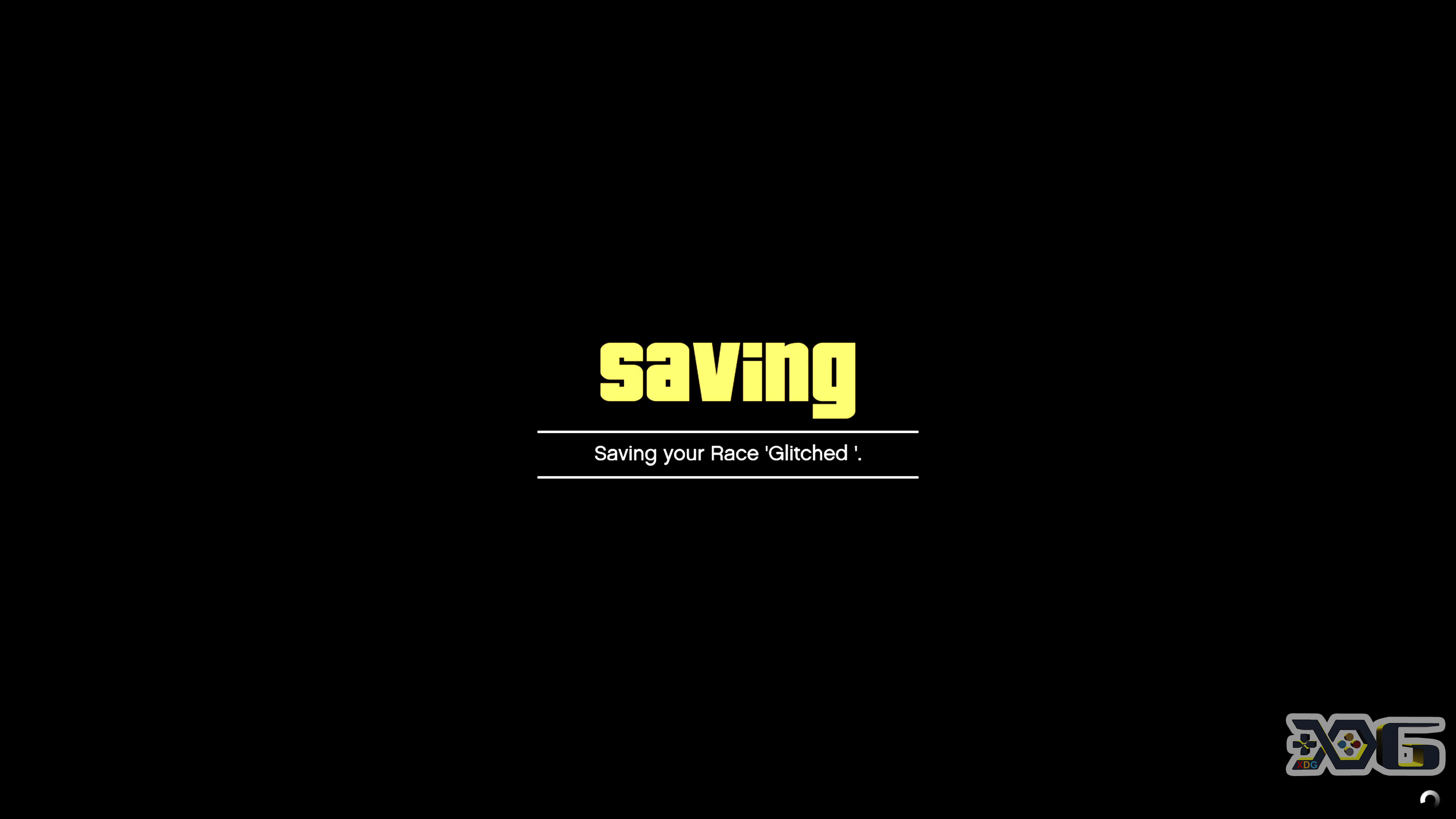
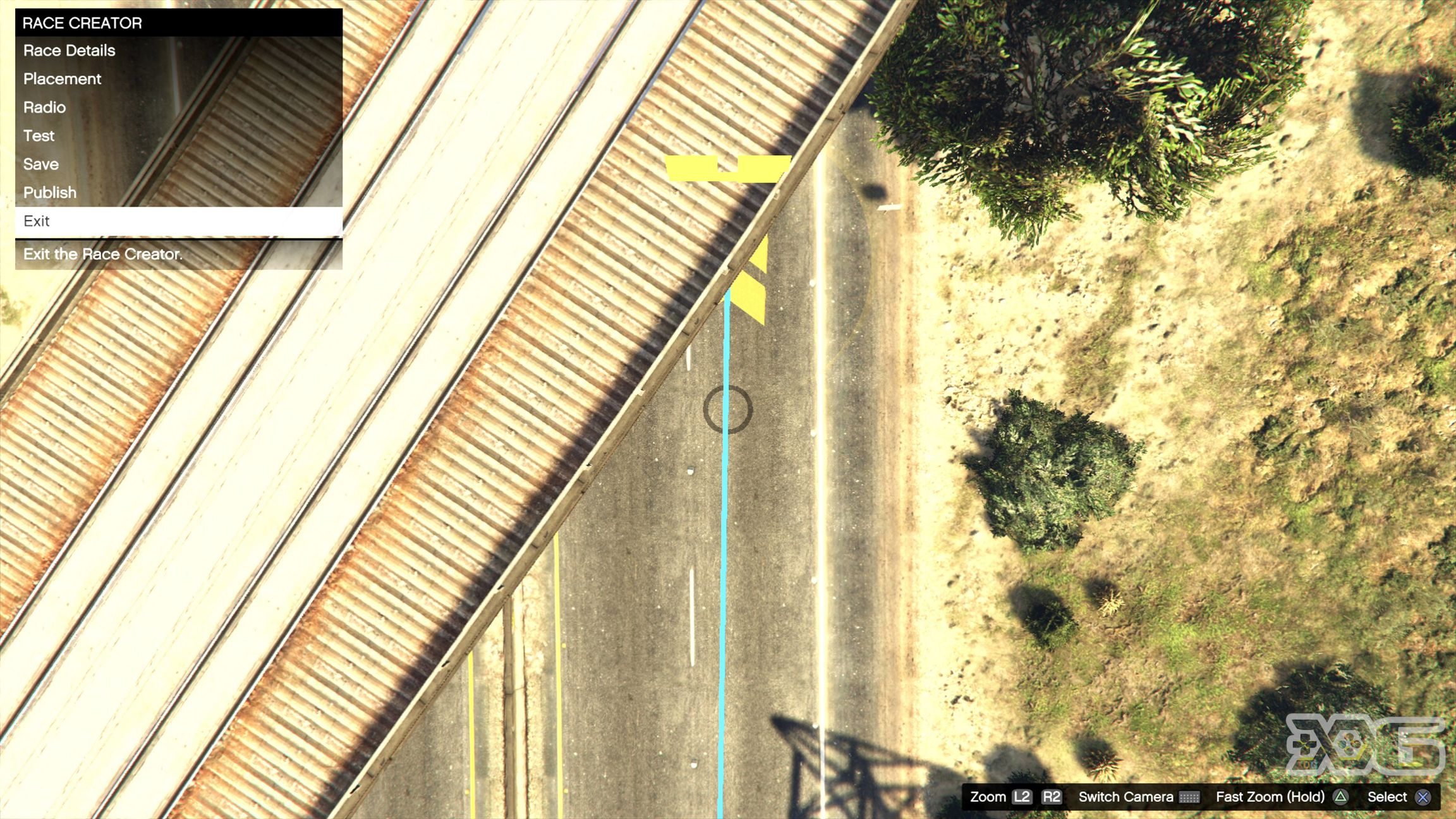
Unfortunately, this method requires you to delete all your main characters saved outfits. You need to make sure all of your slots are empty to hit the glitch 100% of the time!

Hit Online > Swap character to switch to a female character which MUST be created from scratch. If you already had a new female character saved, make sure you delete it and make another. This will ensure your components are transferred after character deletion which will improve your chances of hitting the glitch.
Hit Options
Select ONLINE
Choose/Swap Character
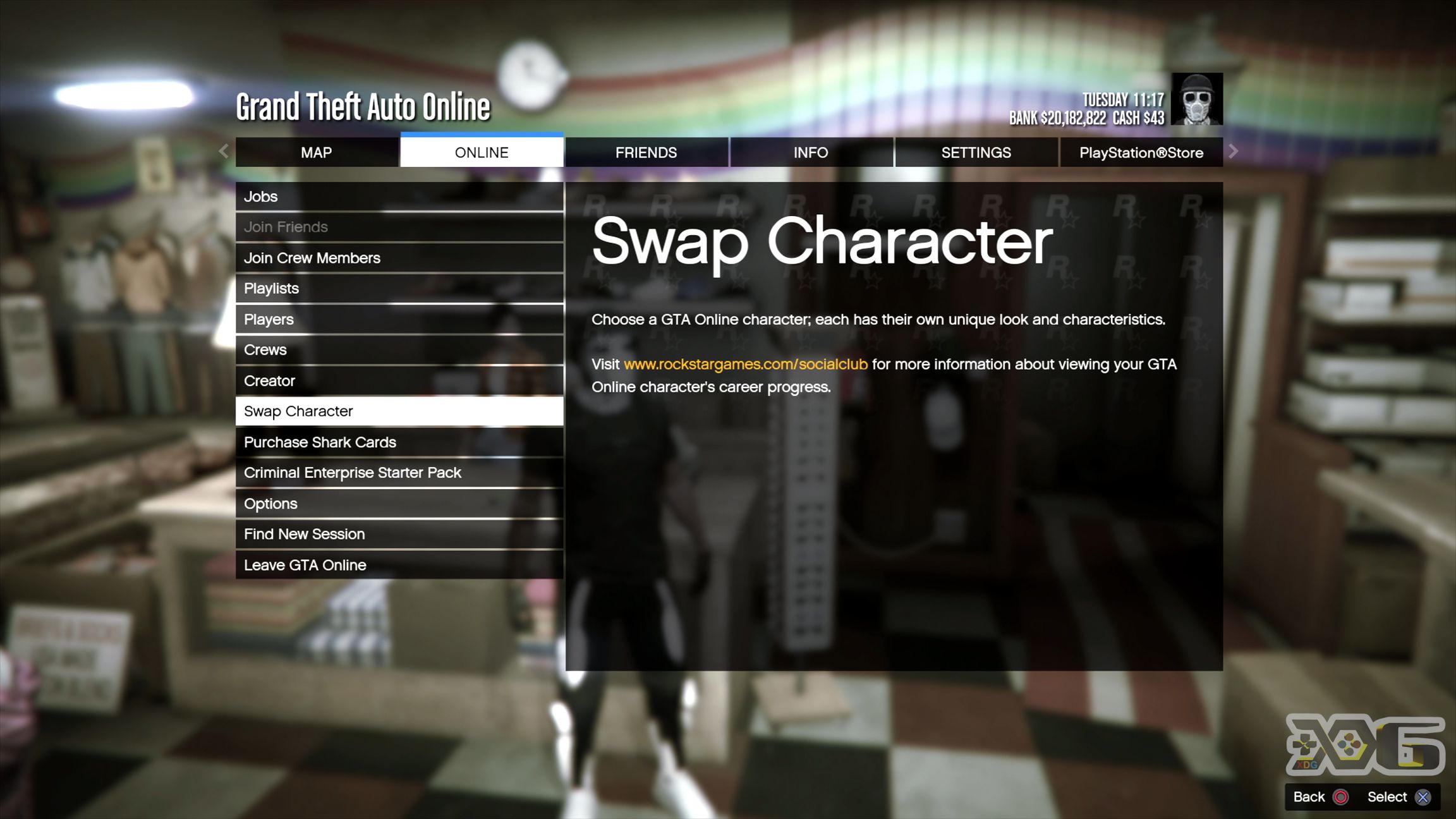
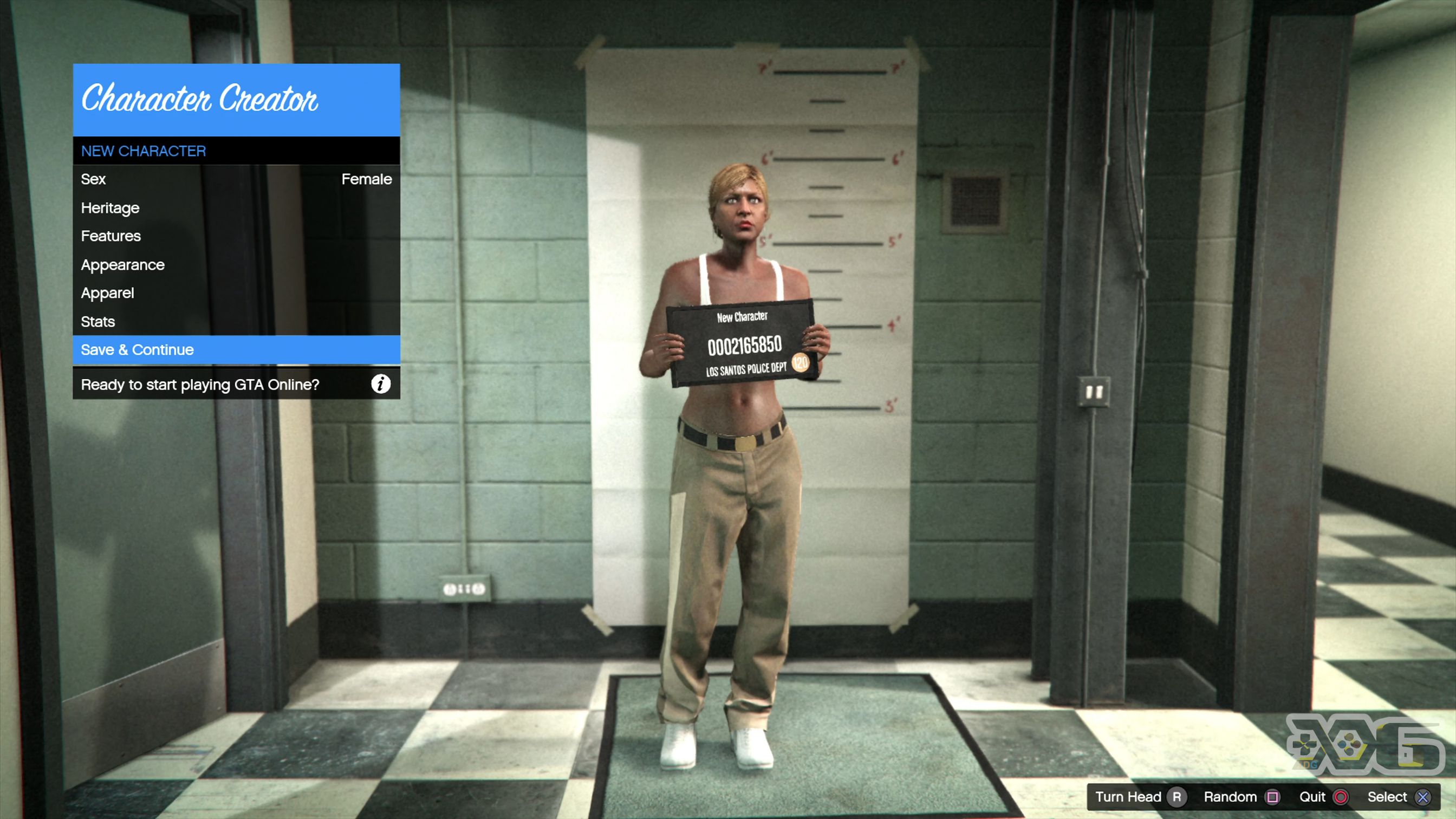

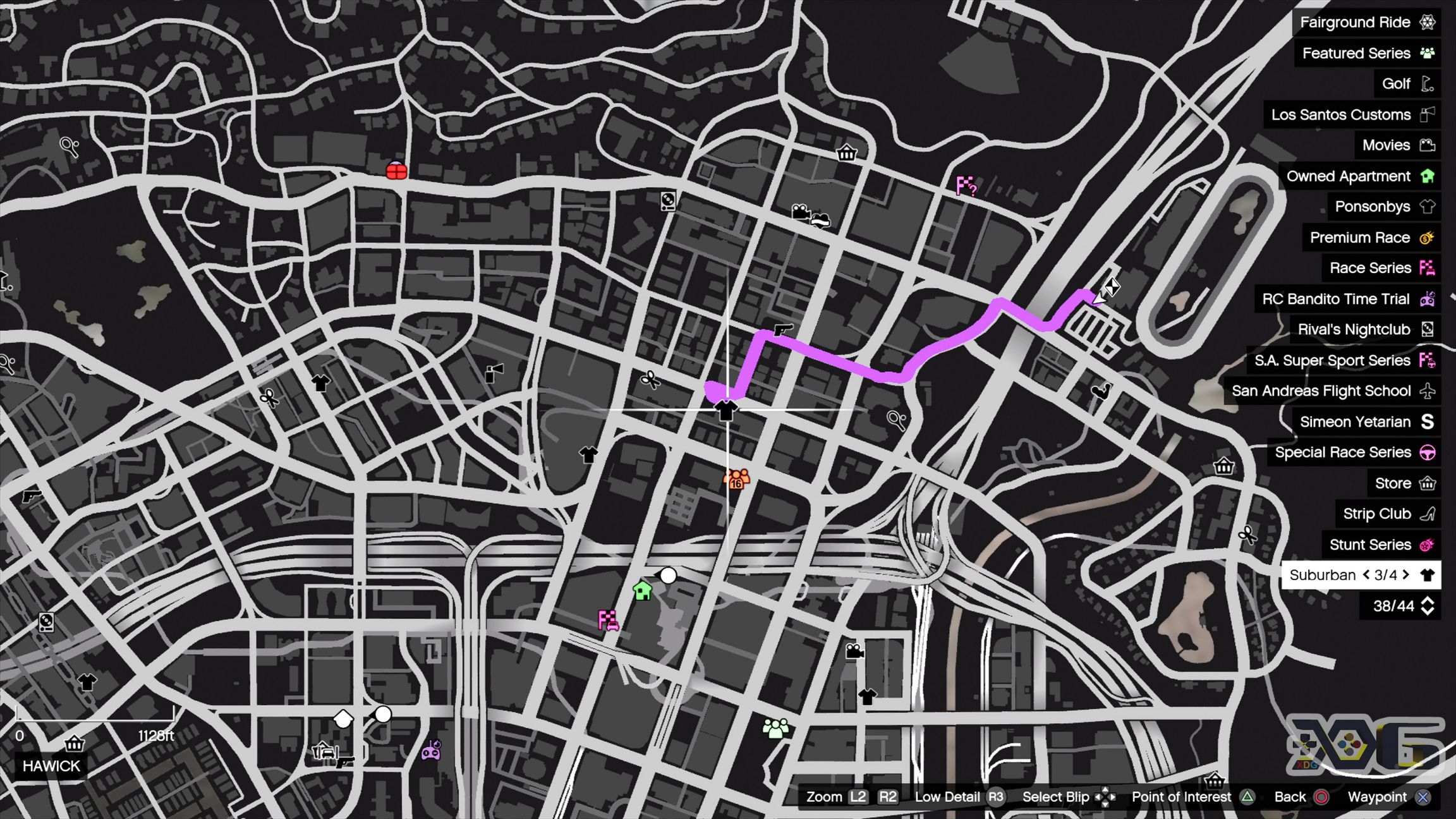
Once you spawn in with your new female character, head to the nearest clothing store. (which should be the one nearest to the Casino) Once you get there, create and save these 2 outfit combinations which will be transferred to your main character later.
THIS OUTFIT WILL COST YOU $36,965 SO MAKE SURE YOU HAVE THAT BEFORE YOU START. IF YOU’RE HAVING MONEY PROBLEMS CHECK OUT THE FROZEN MONEY GLITCH TUTORIAL HERE.

CLOTHING > TOPS
Tucked T-Shirts
#11 Black Classic T-Shirt ($495)
Denim Jackets
#9 Distressed Denim Jacket ($390)
CLOTHING > PANTS
Sport Pants
#1 Spotted Muscle Pants ($5910)
CLOTHING > SHOES
Boots
#31 Chocolate Slack Boots ($10,020)
CLOTHING > ACCESSORIES
Gloves
#4 Light Woodland Tactical ($2,625)
REMOVE EARRINGS IF YOU HAVE ANY
SAVE THE OUTFIT AT THE CASH REGISTER THEN GET THE COMPONENTS FOR THE SECOND OUTFIT

CLOTHING > TOPS
#40 Party Tank Tops
#1 Leopard Loose Tank
Tactical Jackets
#79 Khaki Tactical Blouson ($15,175)
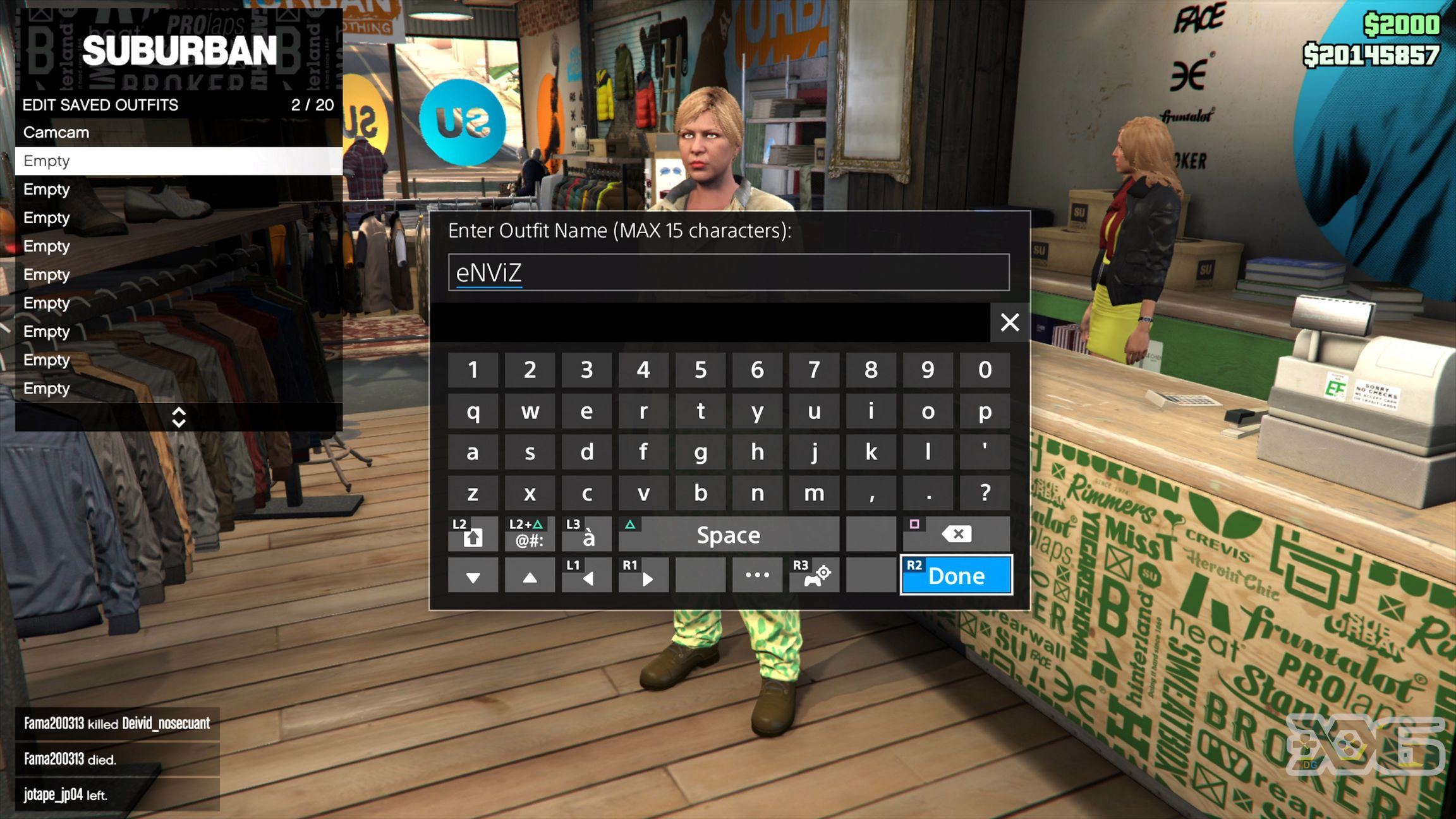

You will spawn outside the clothing store after you KYS. At this point, you want to pull up the saved race from step one and test it again. At the end of the test hit X to accept then (QUICKLY) pull up your options menu, ONLINE > CHOOSE CHARACTER. Go to the female character and delete her.

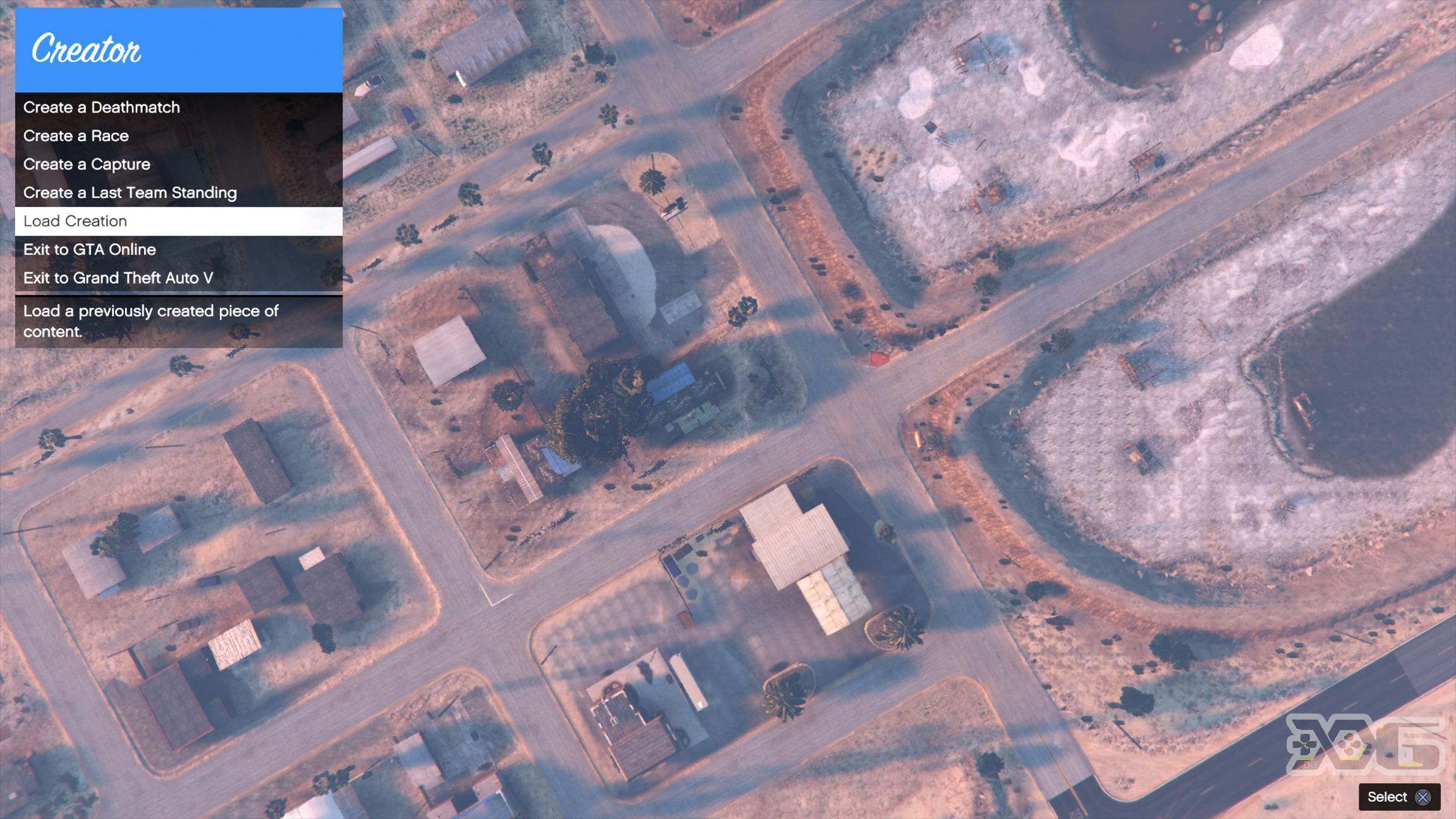
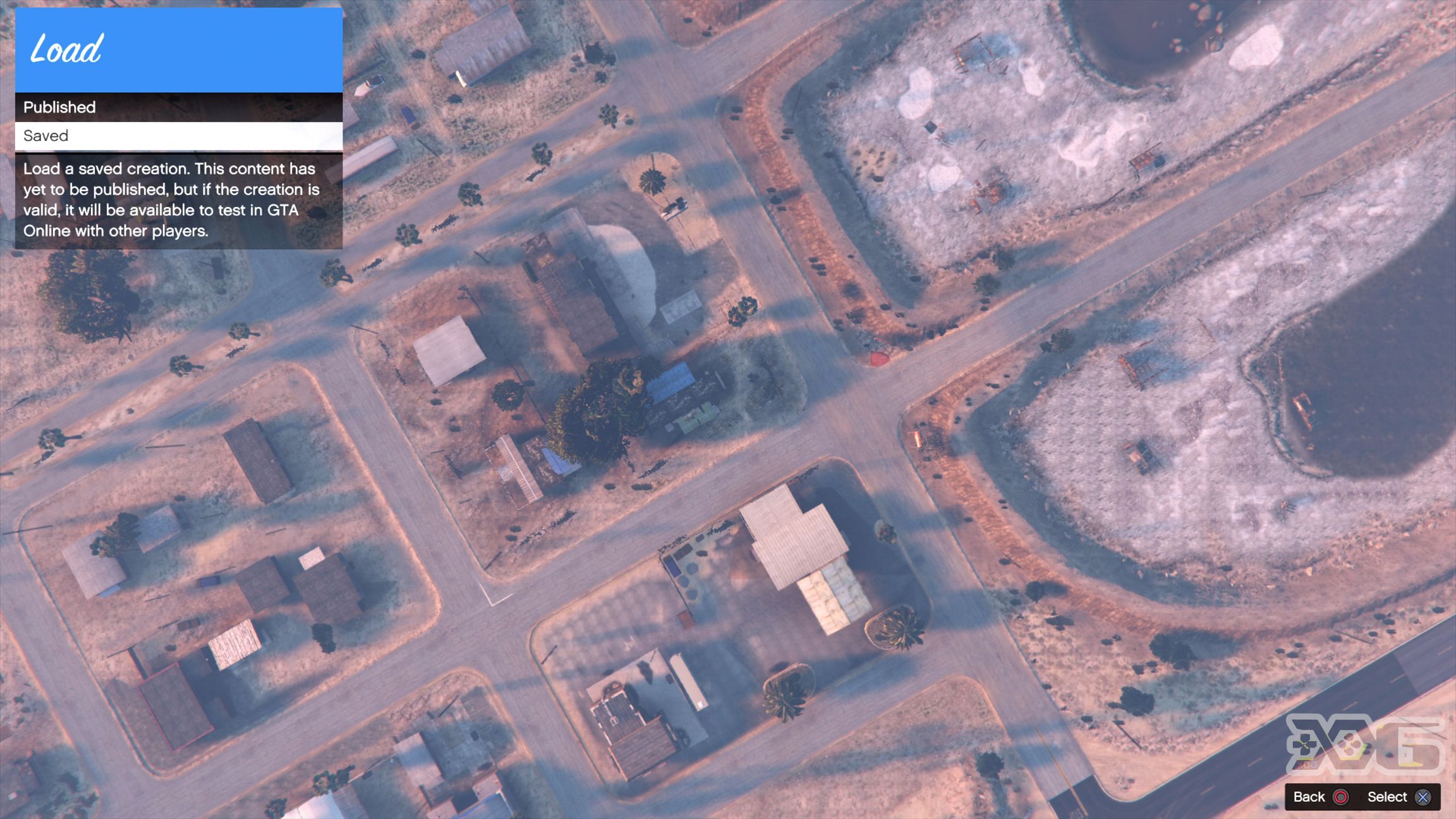


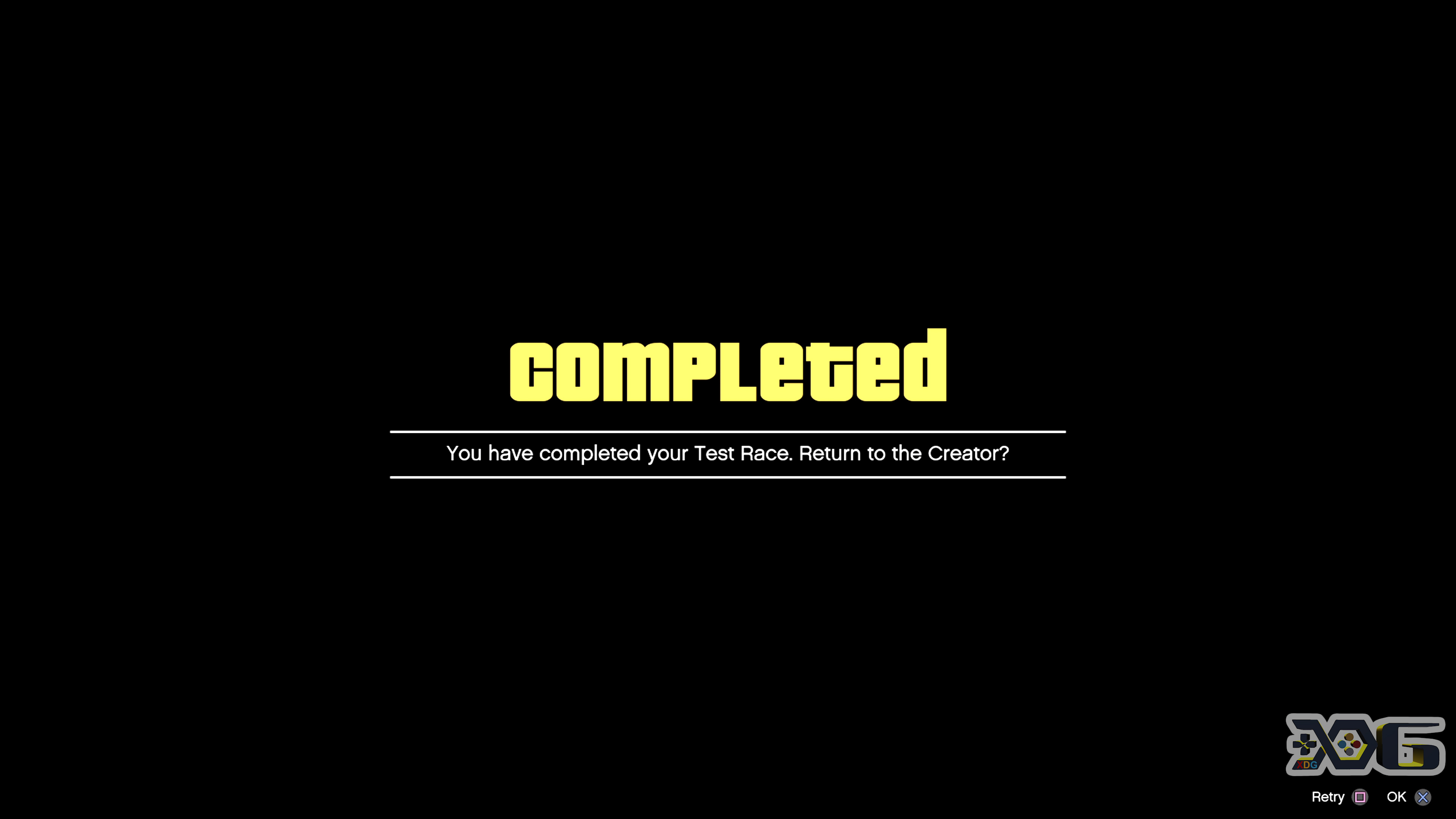
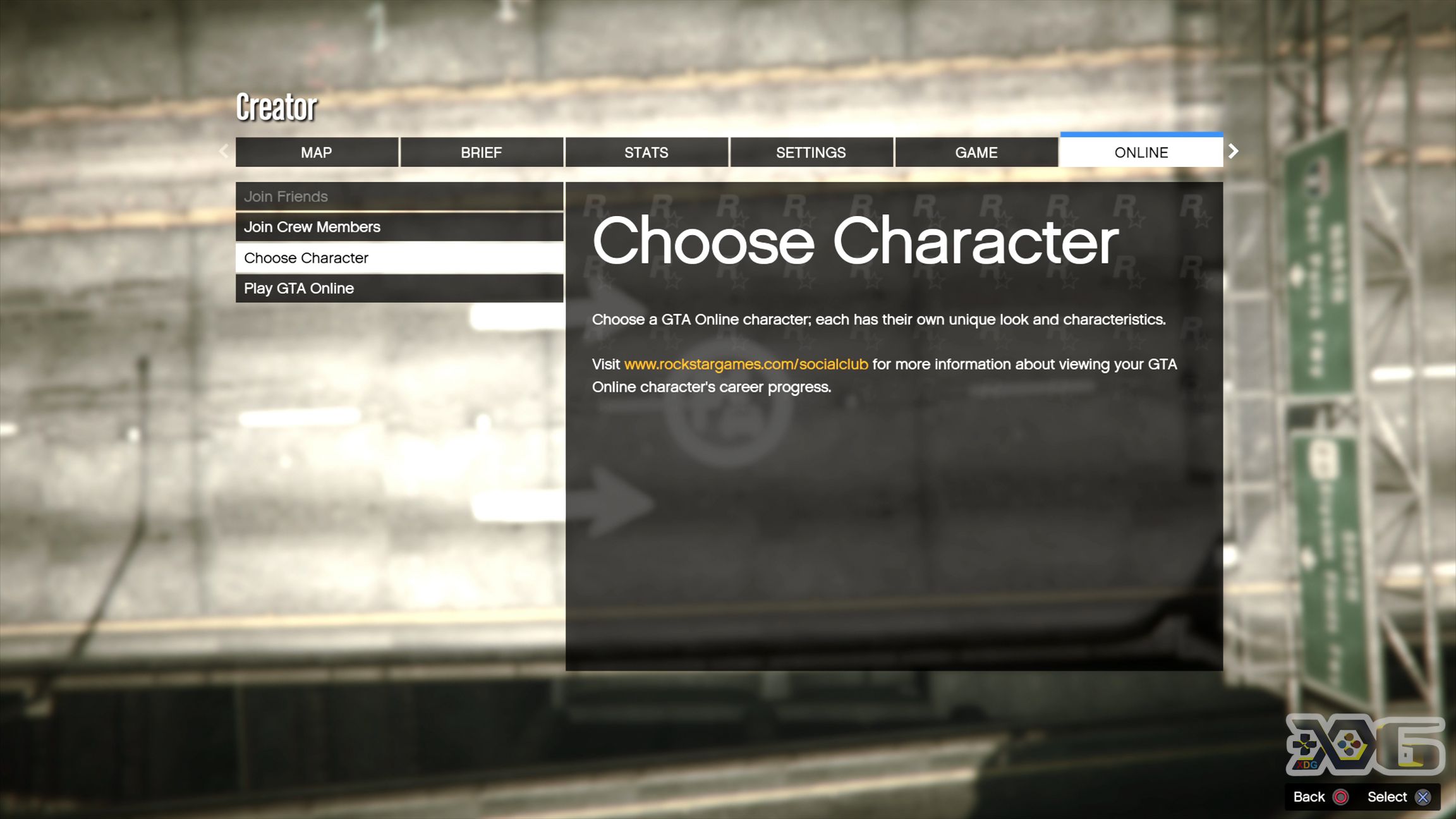
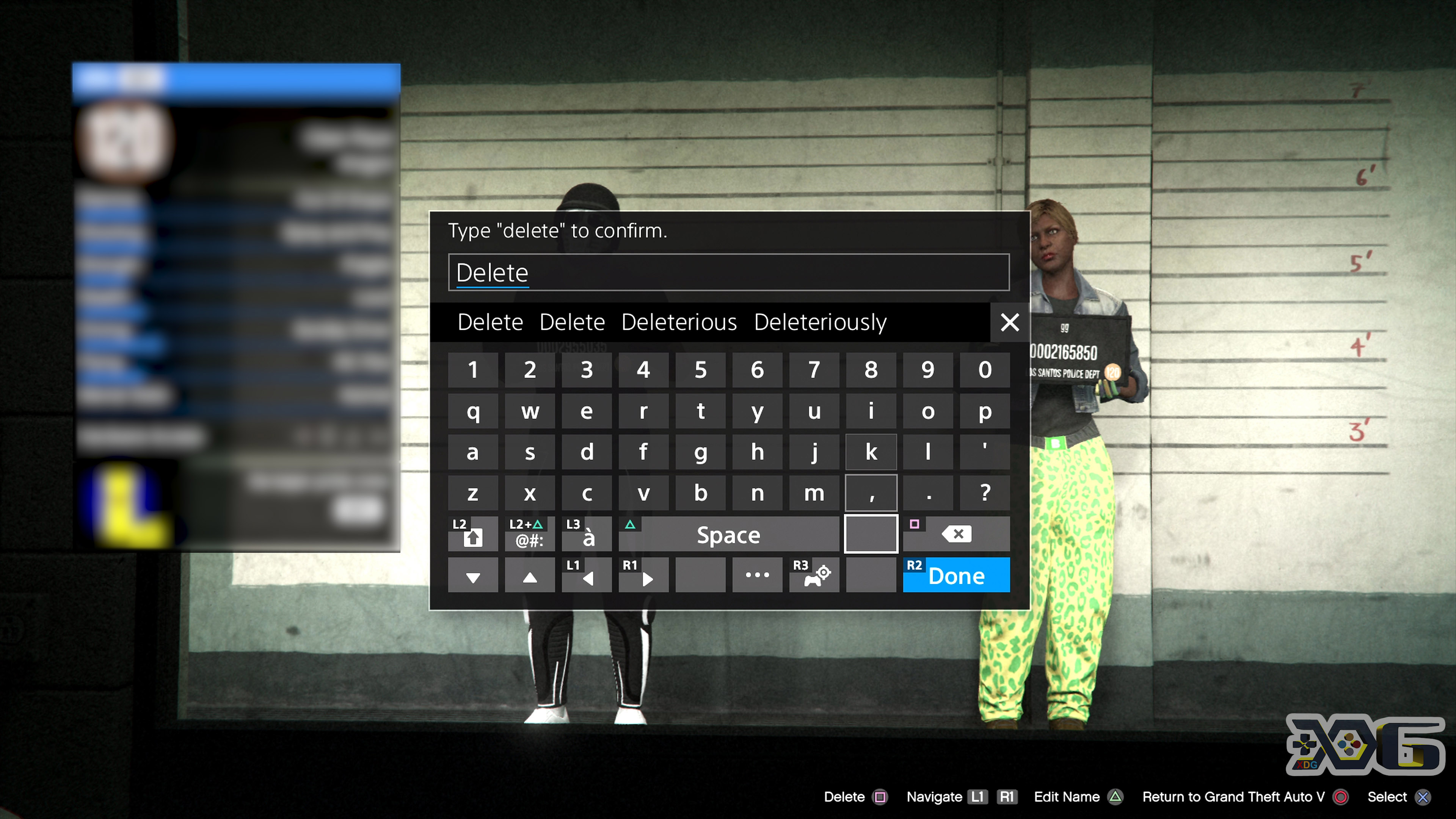
After hitting circle to return to Story Mode, Start an ‘Invite Only’ Session.
Head to the clothing store and save your current outfit if you want to. You’ll also notice the components from the deleted character were transferred to your main character!
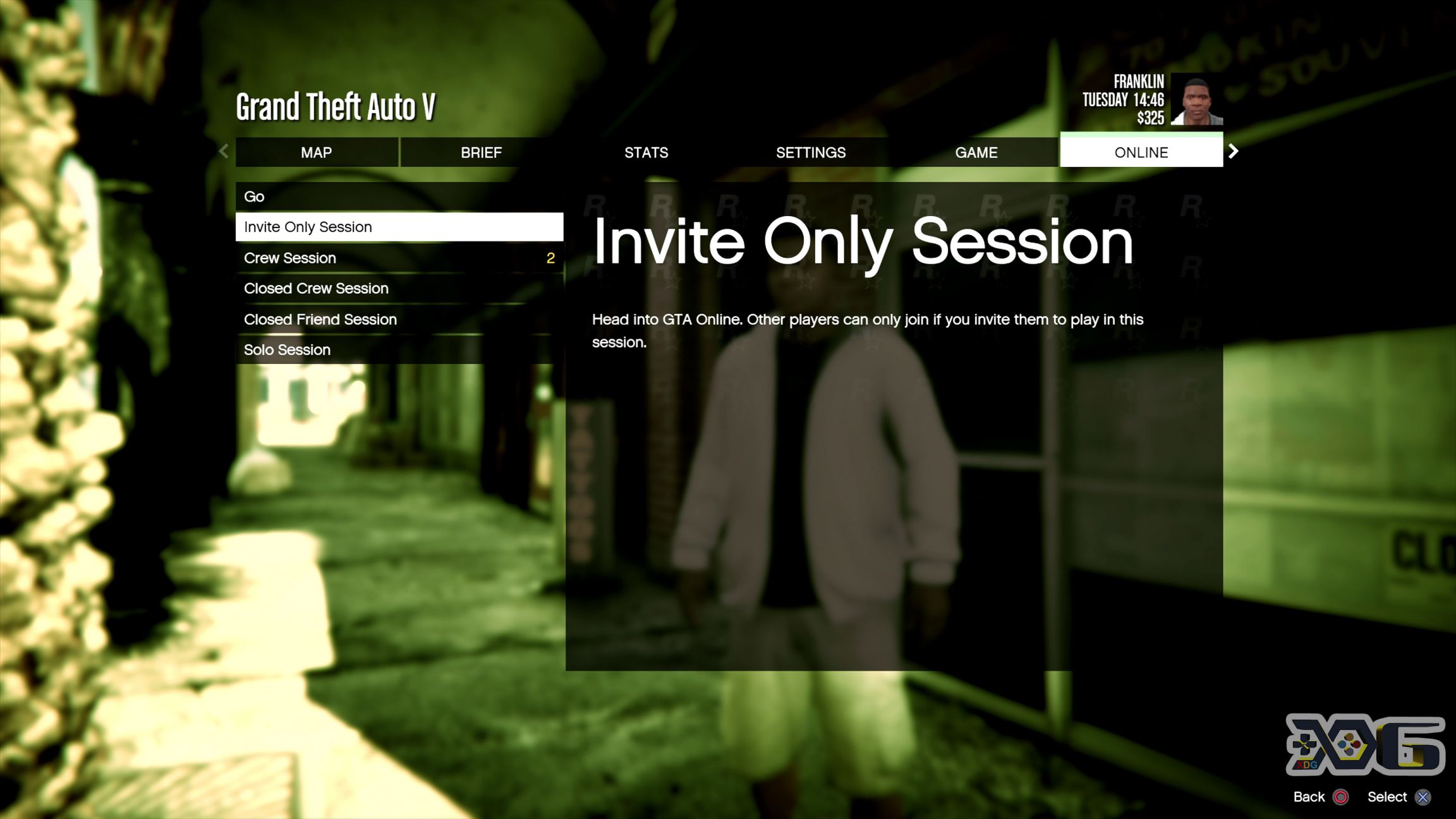

Next, you need the Gorka Orange Suit. Buy and equip it. You can also buy an optional pair of ‘Black Tact’ Gloves.
Next Start a Crooked Cop Job.
ONLINE > Jobs > Play Job > Rockstar Created > Versus > Crooked Cop


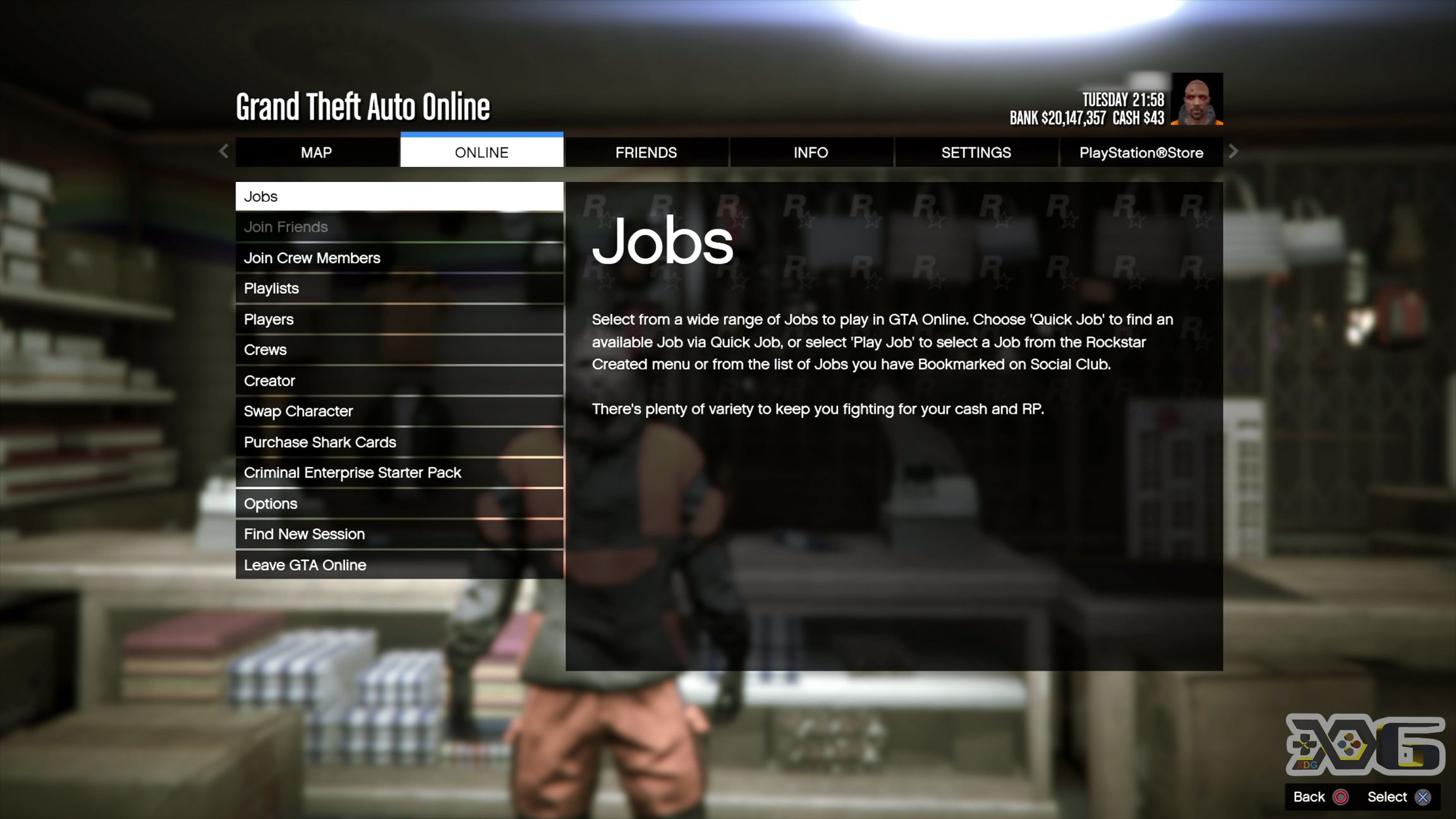

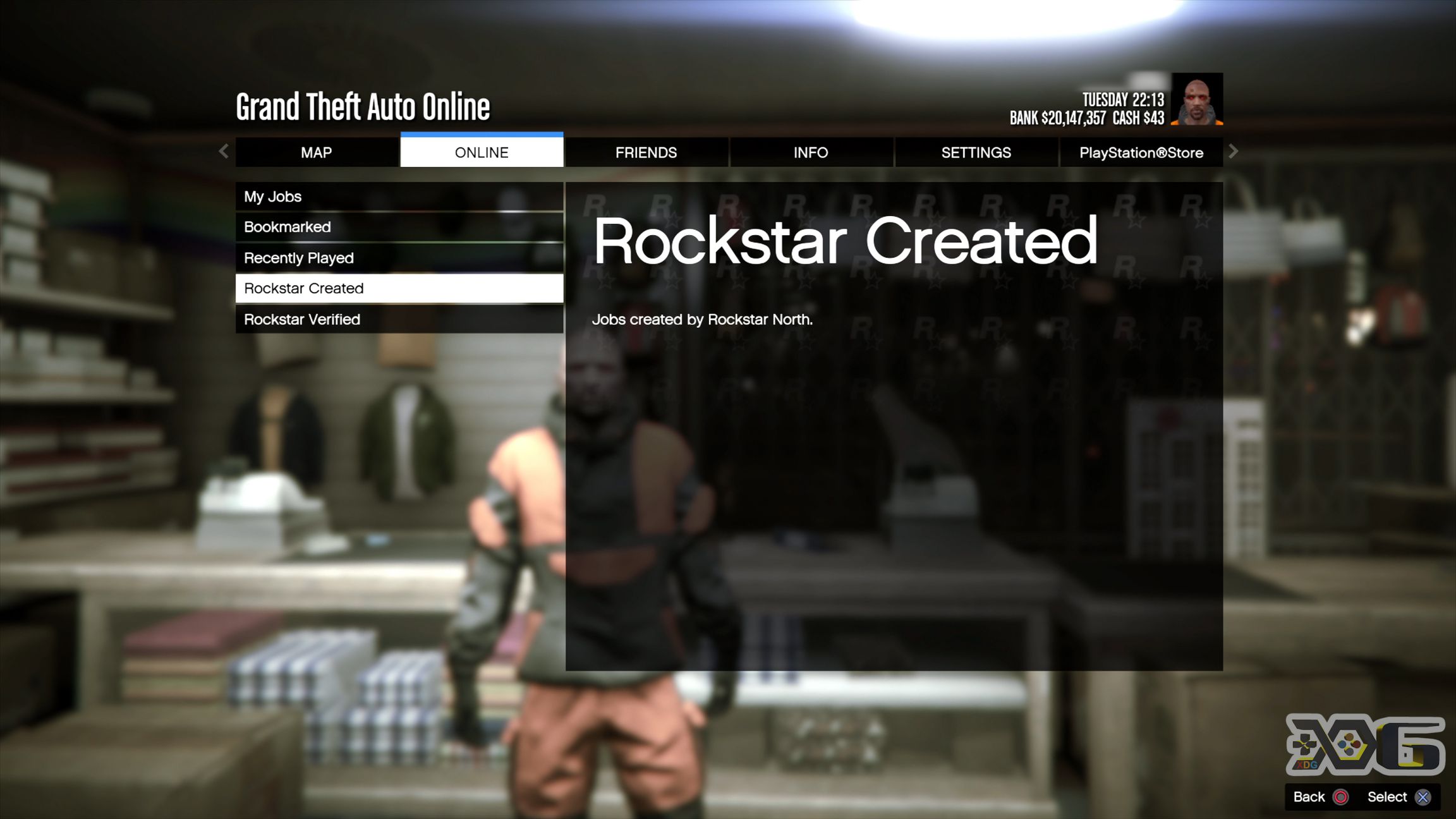
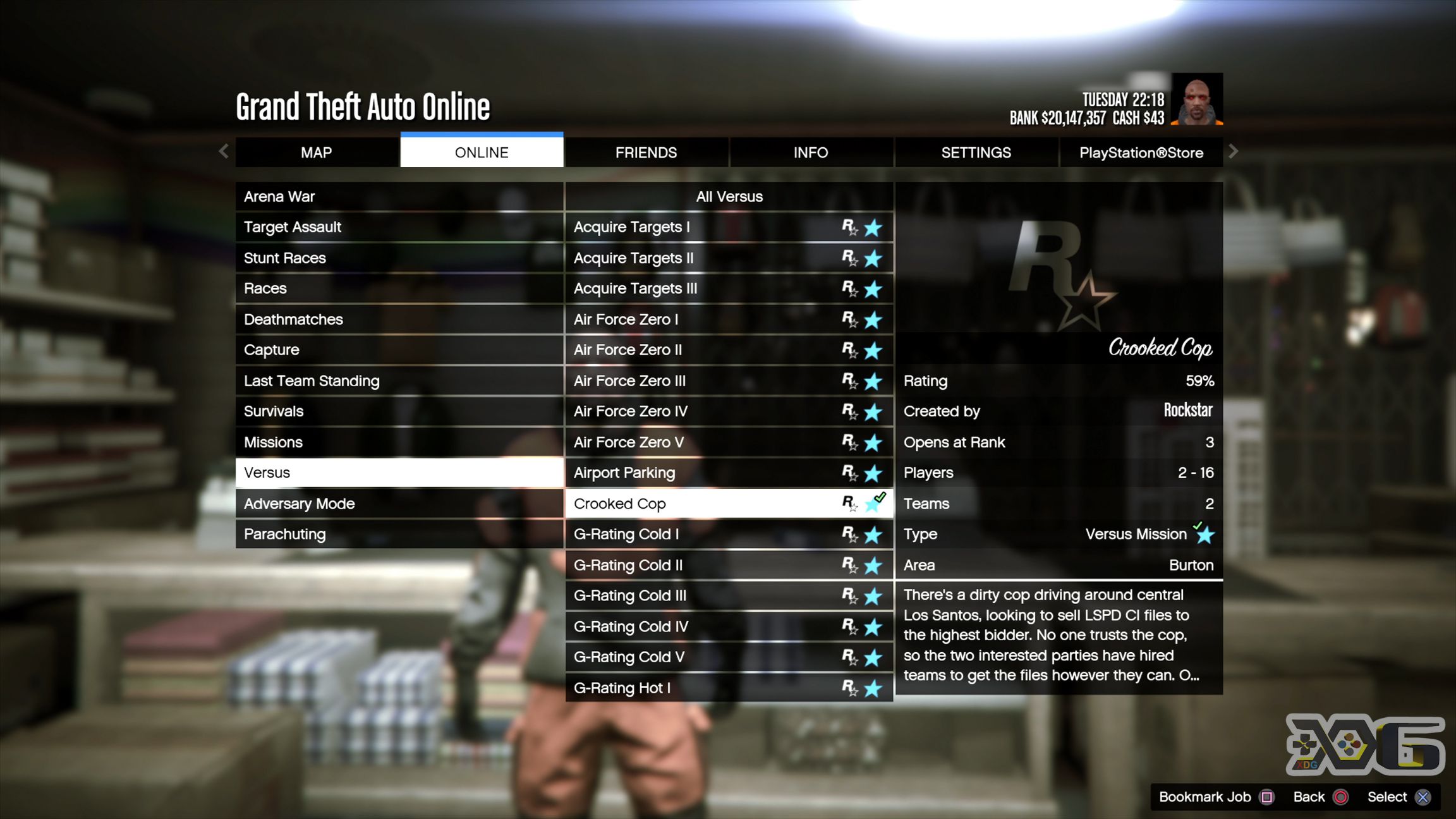



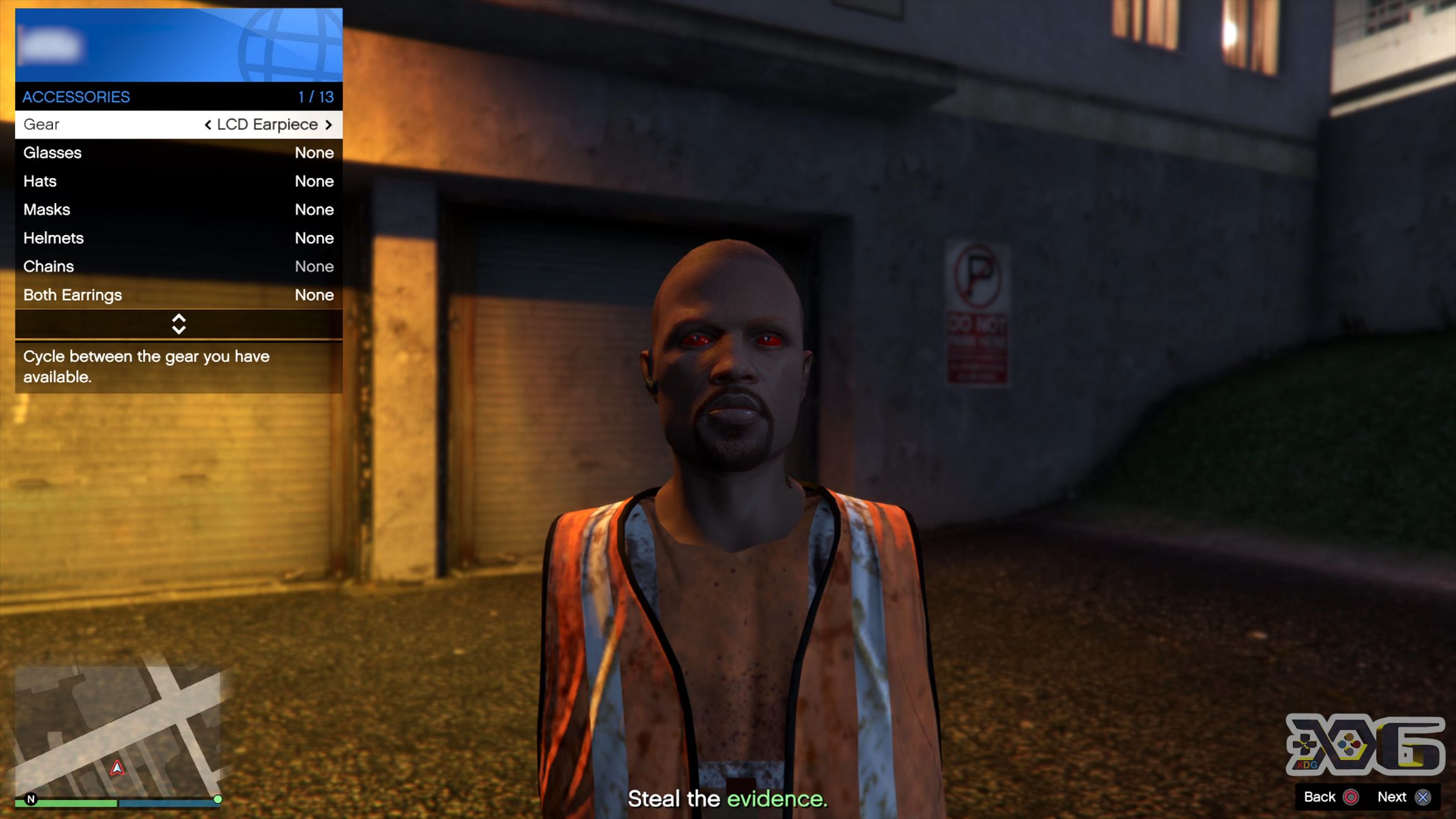
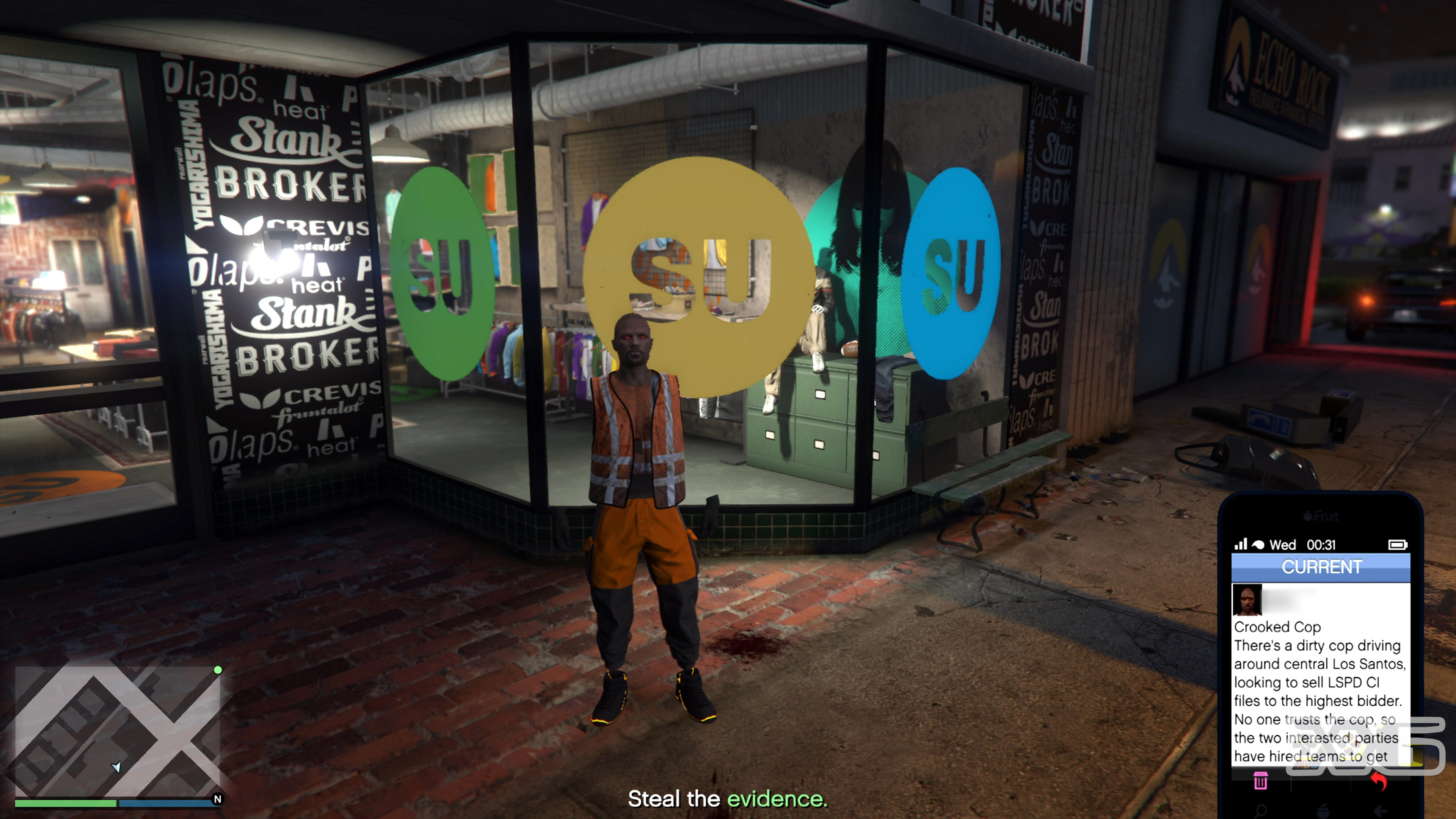
Once you spawn online, you should be wearing the outfit from the job which means the glitch worked!
Head over to the Clothing store to Save it then get these accessories:
Do the telescope merge to merge the headgear! Follow this video from the 11:16 mark for a demonstration.
Did you manage to get the glitch to work? You can check out the YouTube video guide at the top if you’re having trouble!