DOWNLOAD HOGWARTS LEGACY O.P STARTER SAVES HERE! (PS4/PS5)
- April 13, 2025
Welcome to the Save Wizard Installation Guide 2019! Please follow the instructions carefully and leave a comment below if you have any questions!
Watch the video guide here on YouTube.
REQUIREMENTS:
COMPUTER RUNNING 32/64 BIT (WIN 7 OR 10 PREFERABLY)
PS4/PS4 PRO < 6.71 (XBOX NOT SUPPORTED)
USB FLASH DRIVE (EXTERNAL HDD’S NOT SUPPORTED)
WORKING INTERNET CONNECTION
SAVE WIZARD ACTIVATION KEY
STEP 1
Copy your save from the PlayStation 4 to a USB drive, then insert to PC or MAC. (Your USB drive needs to be formatted to the Fat32 file system)
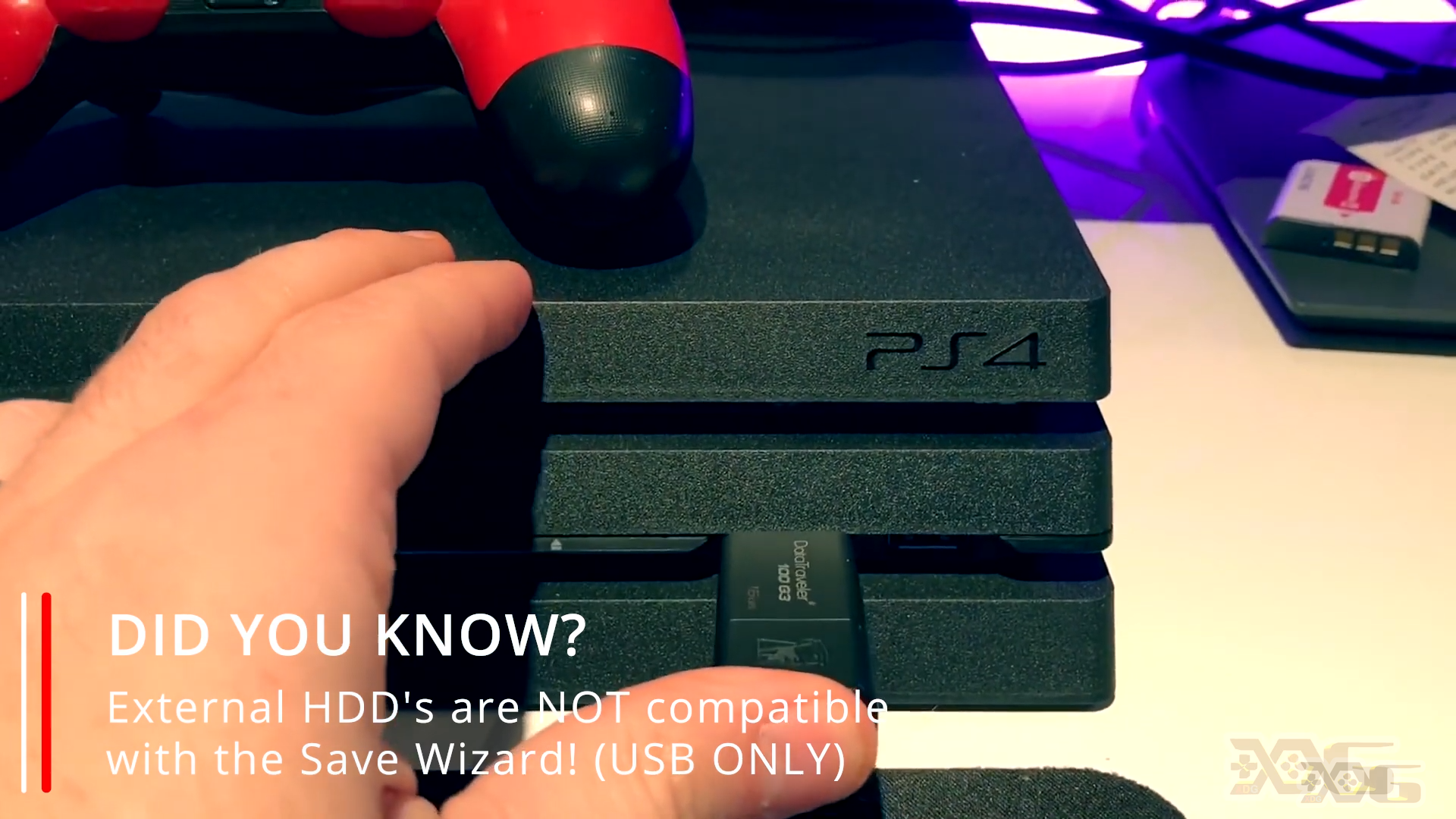
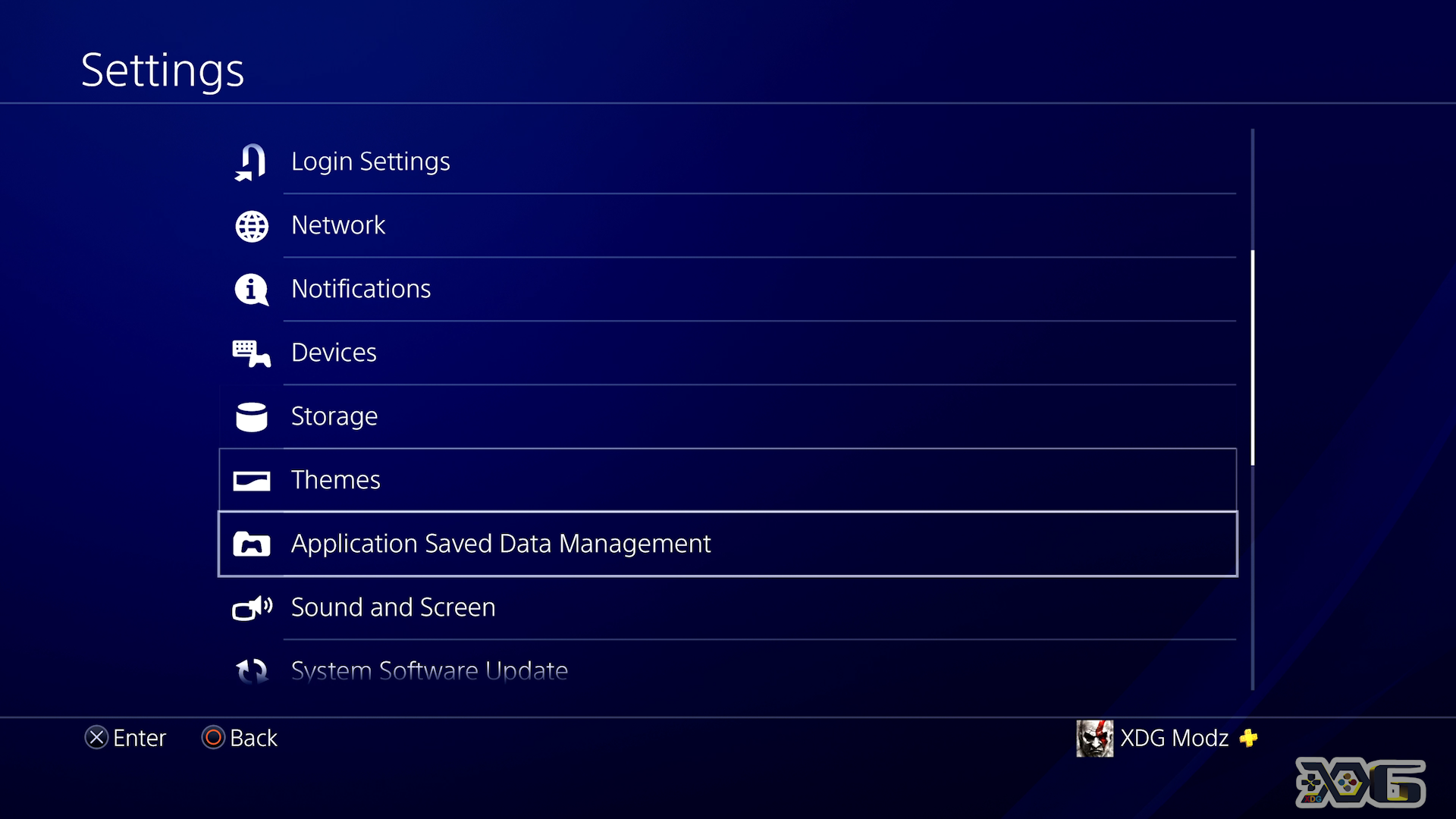
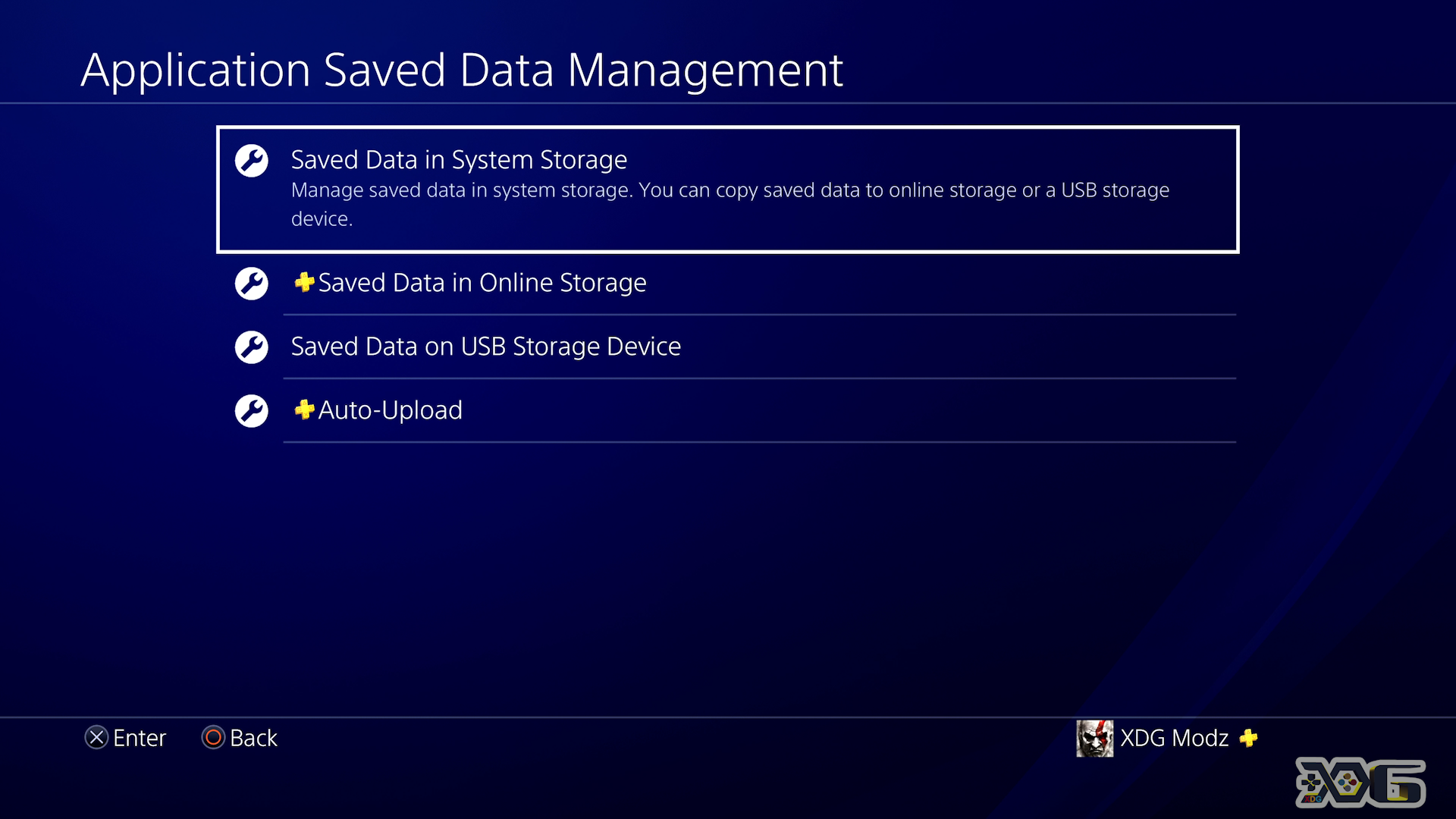
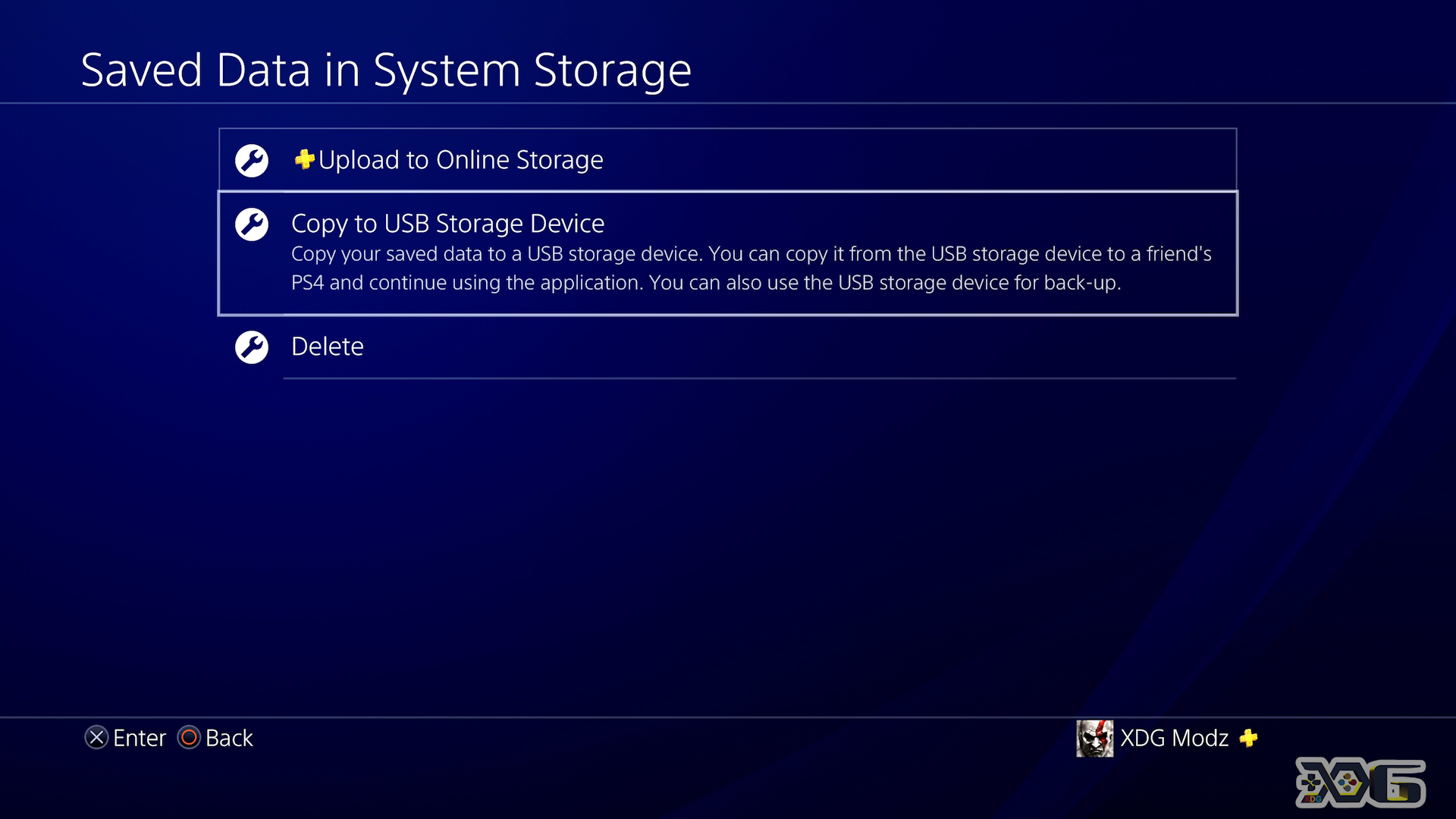

NB. SELECT MANUAL SAVES WHENEVER POSSIBLE
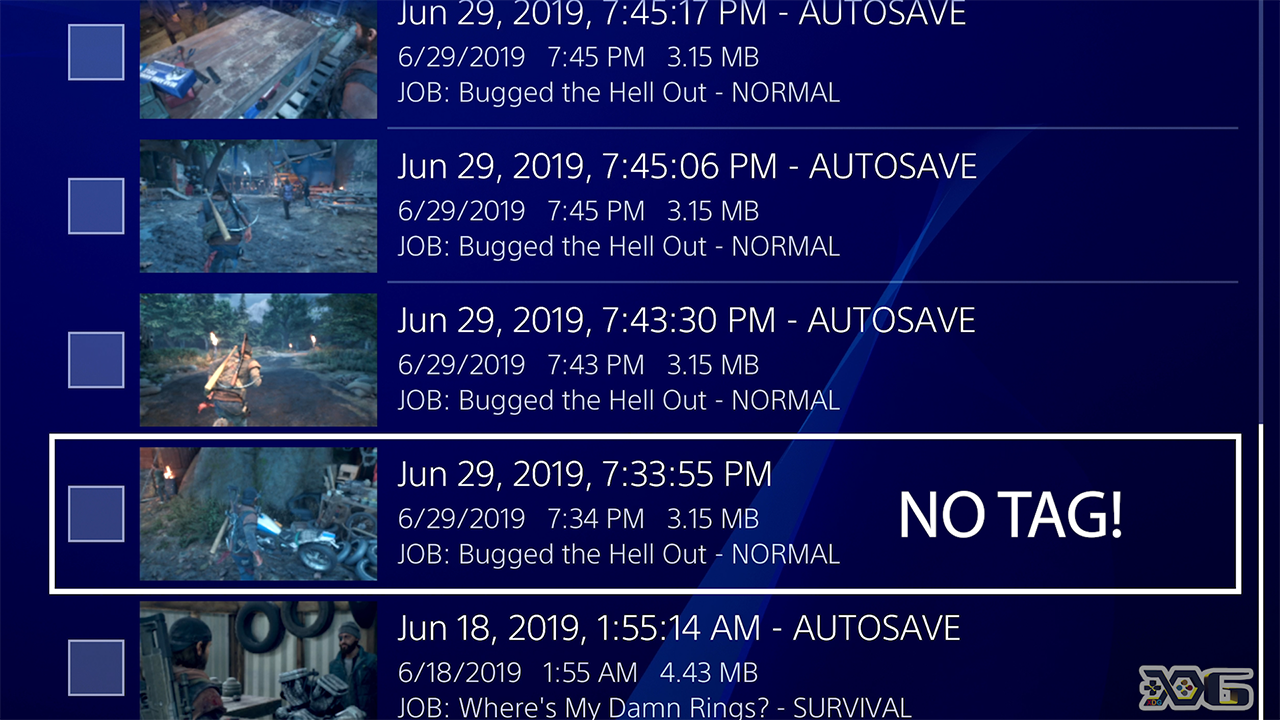
STEP 2
Ensure the Save Wizard program is open on your PC before inserting USB. Current save/existing saves should show up on UI.
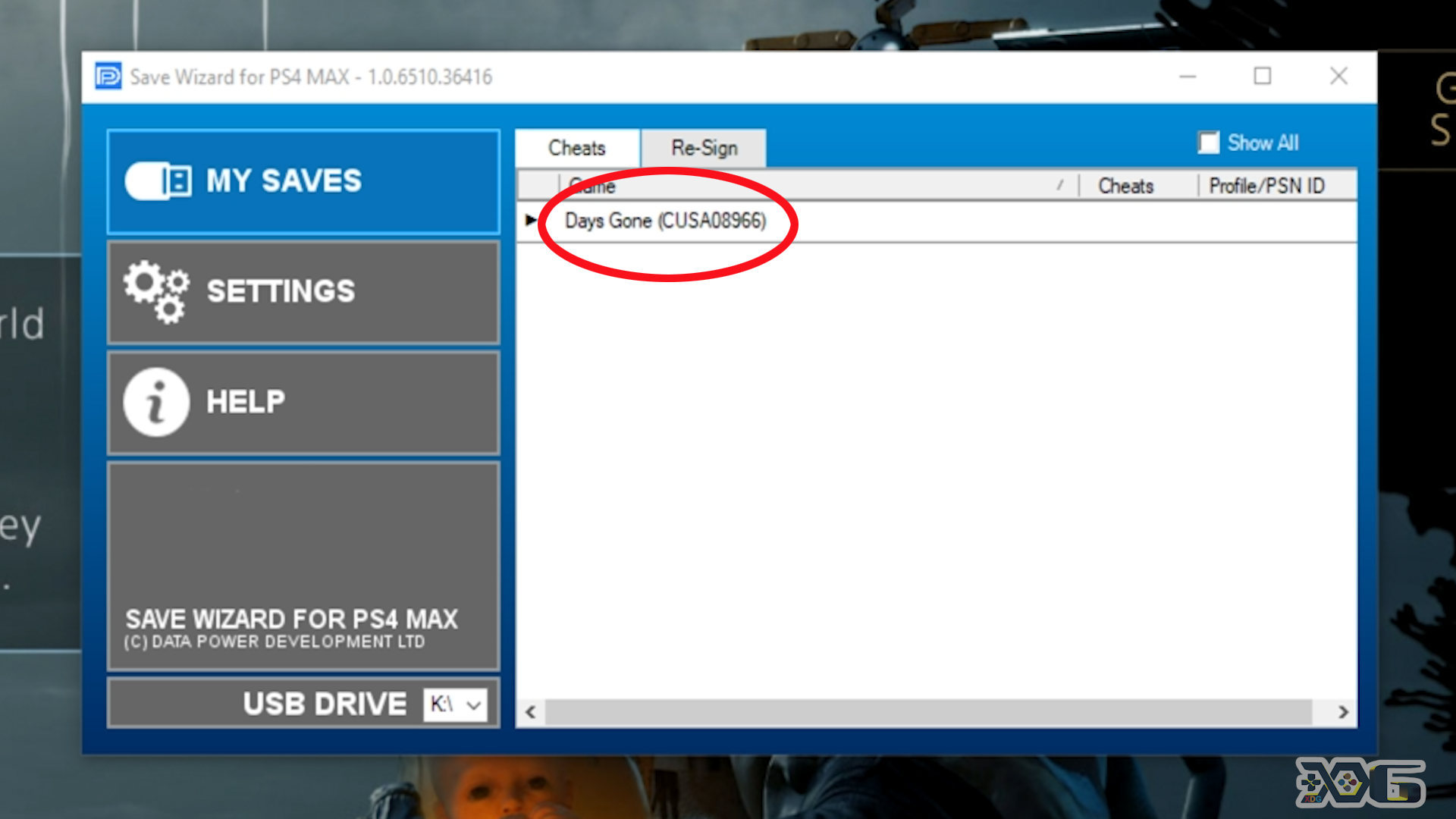
STEP 3
Double click on the game name which in this instance is Days Gone. Register your profile by right-clicking on the dropdown.
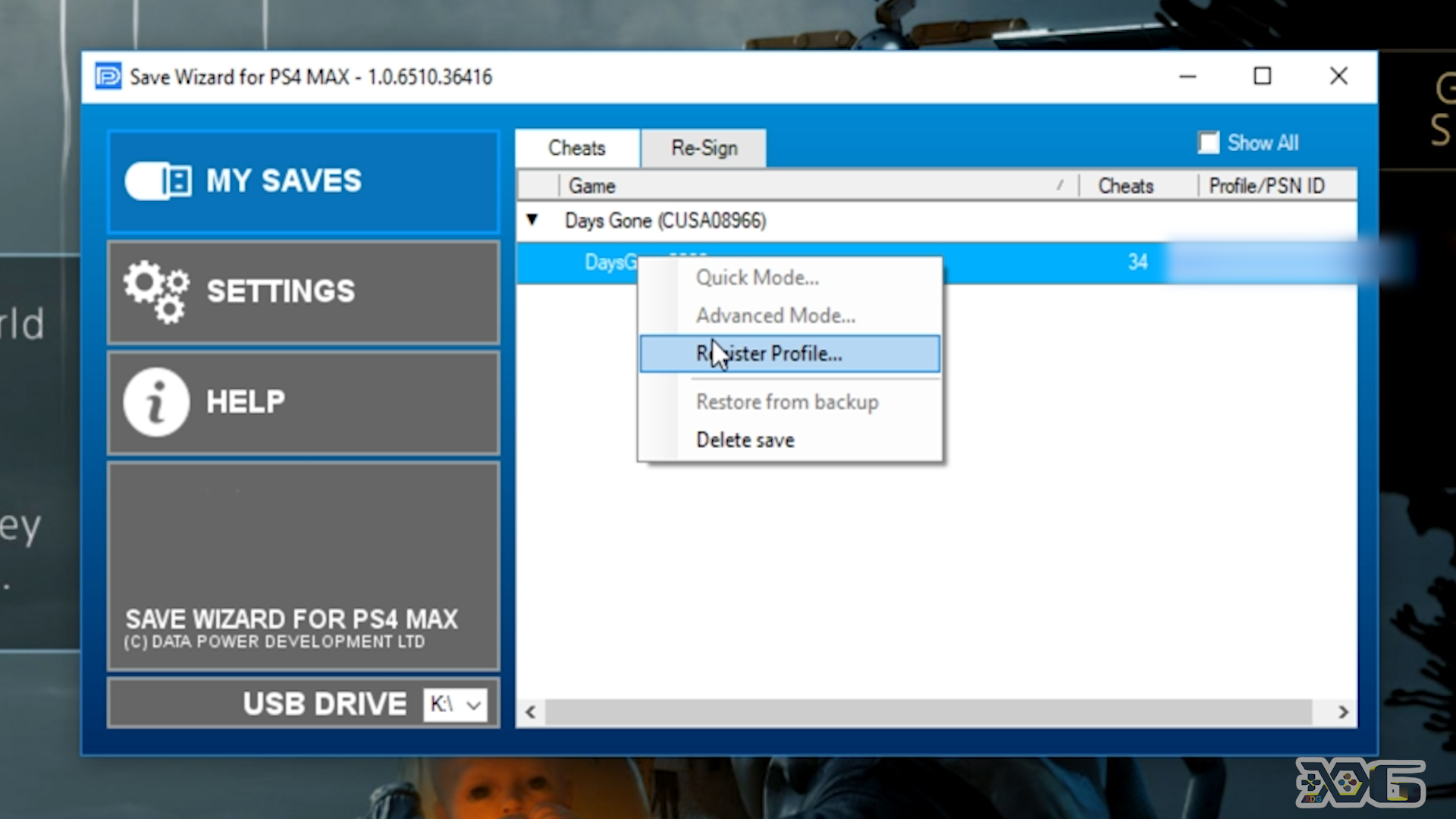
In ‘Profile Manager’ enter your desired name. Your PSN ID is auto-generated.
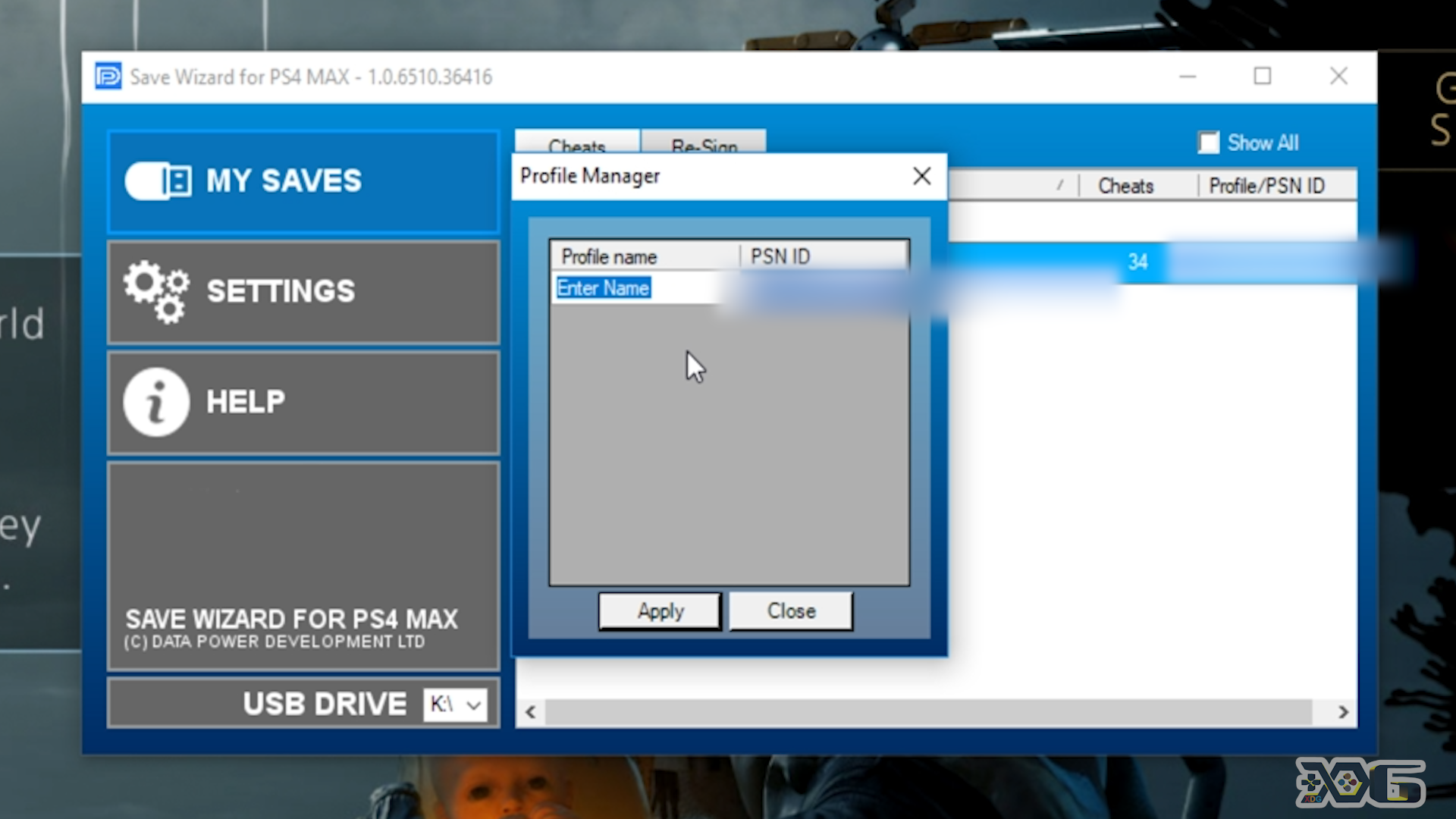
STEP 4
Add modifications to your save by double-clicking the game, Right-Clicking on the Save in the dropdown, then selecting ‘Quick Mode’
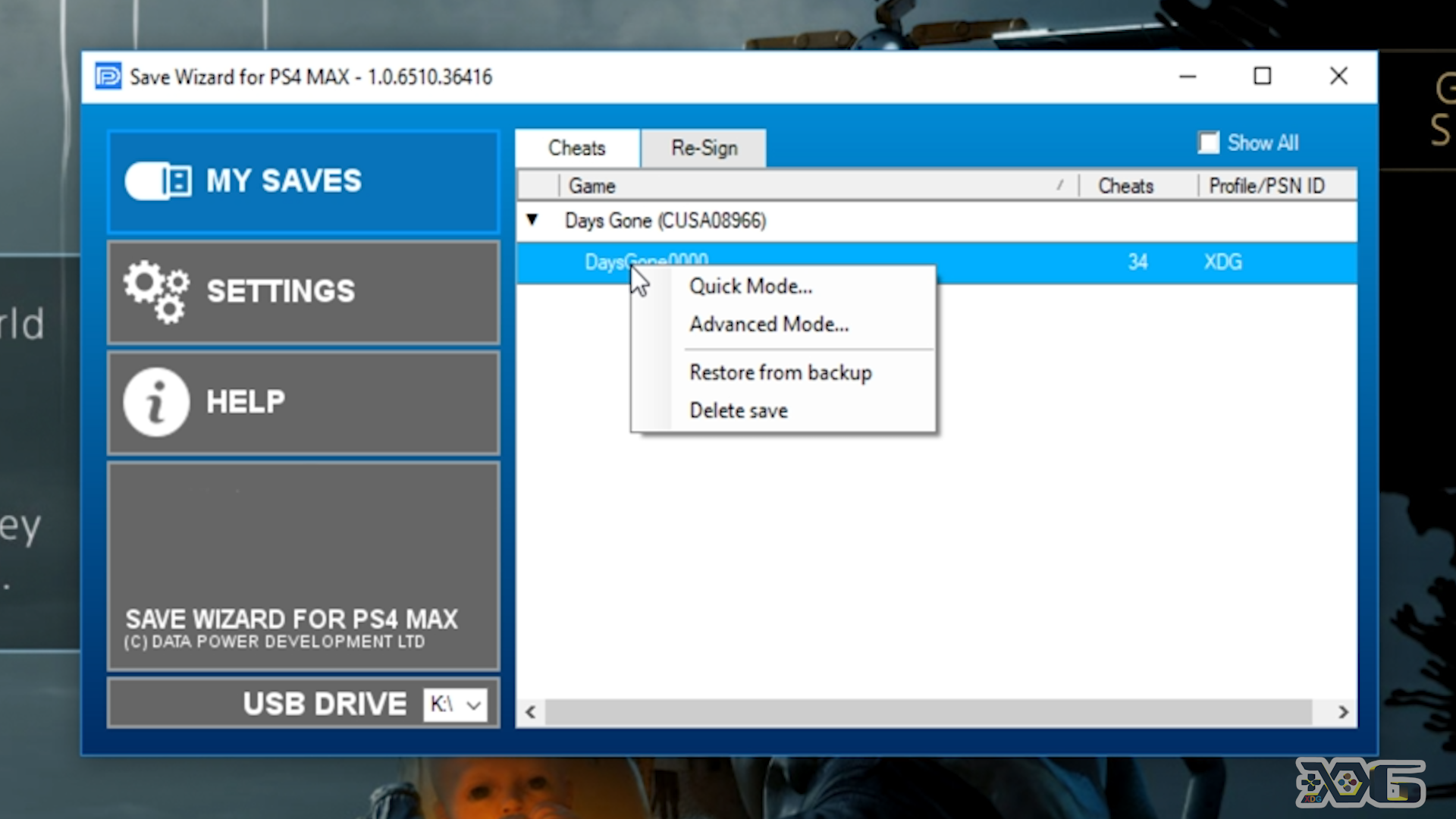
Select desired modifications, click apply and ‘yes’ on the warning message.
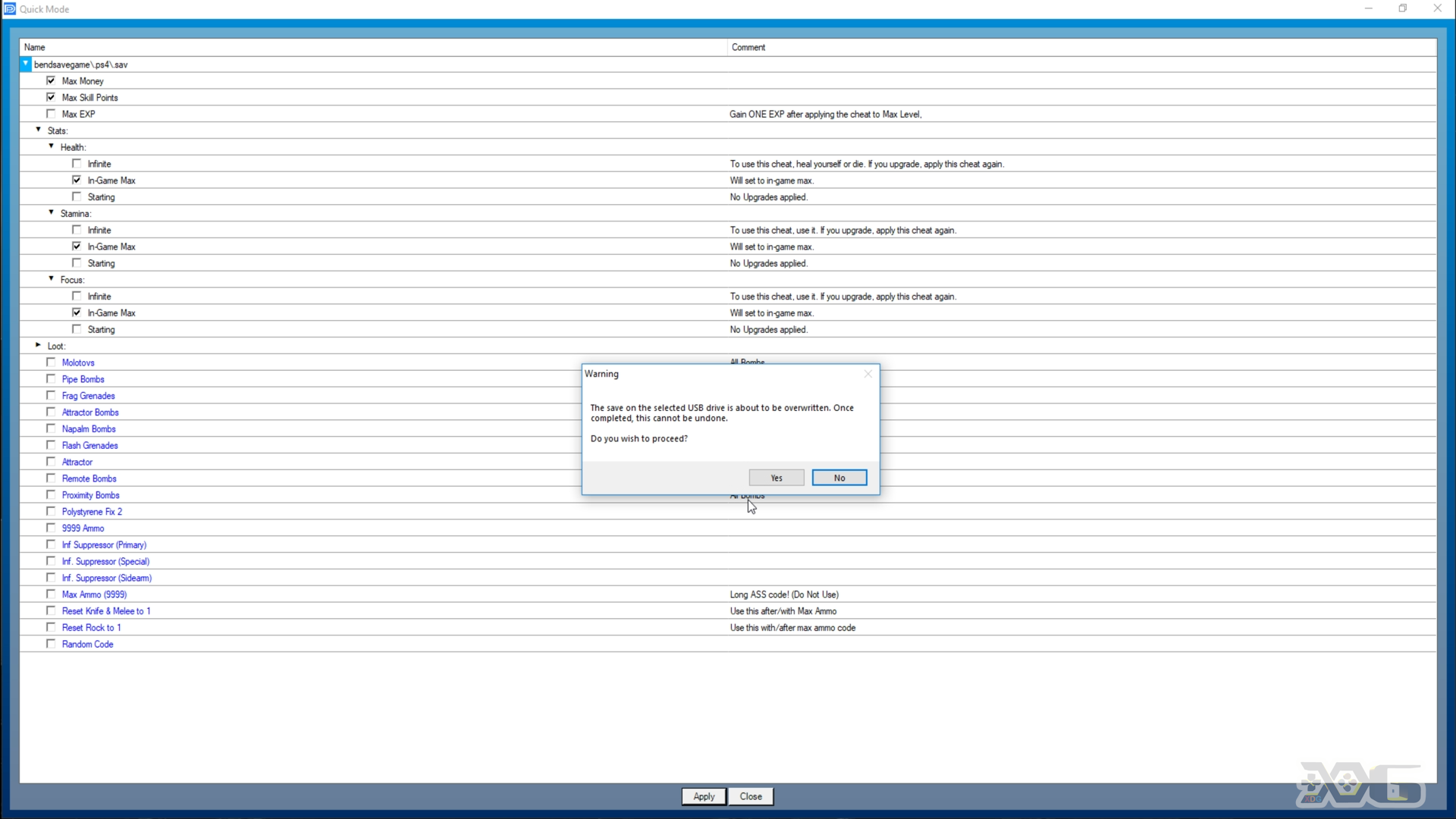
Save Wizard will now modify your save and replace your existing save on the USB drive with the modified version. A backup save will be made at
C:\Users\xxx\Documents\SaveWizardforPS4MAX\PS4 Saves Backup.
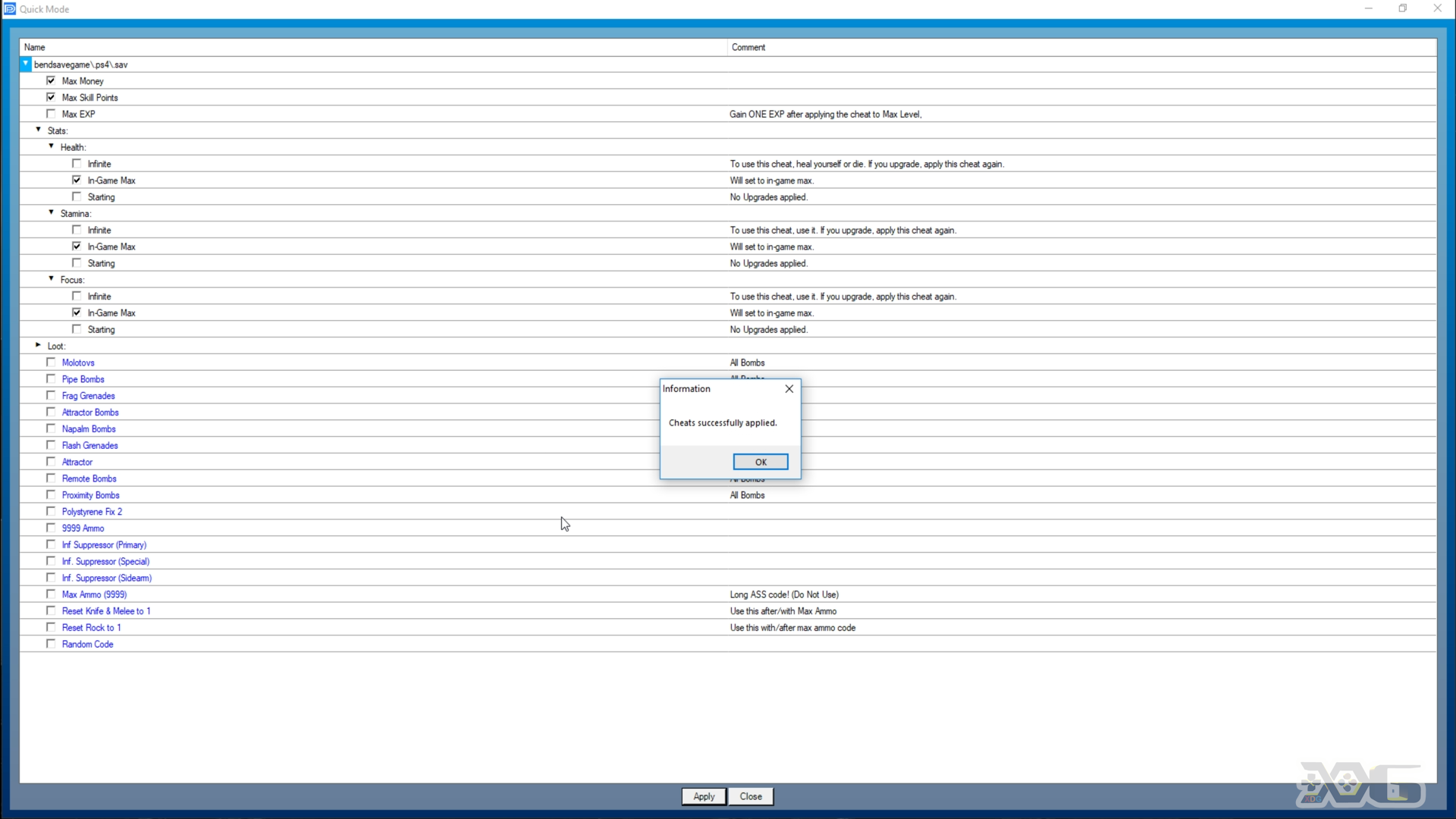
STEP 5
Copy modified save back to the PlayStation 4, load your game with the modified save and enjoy!
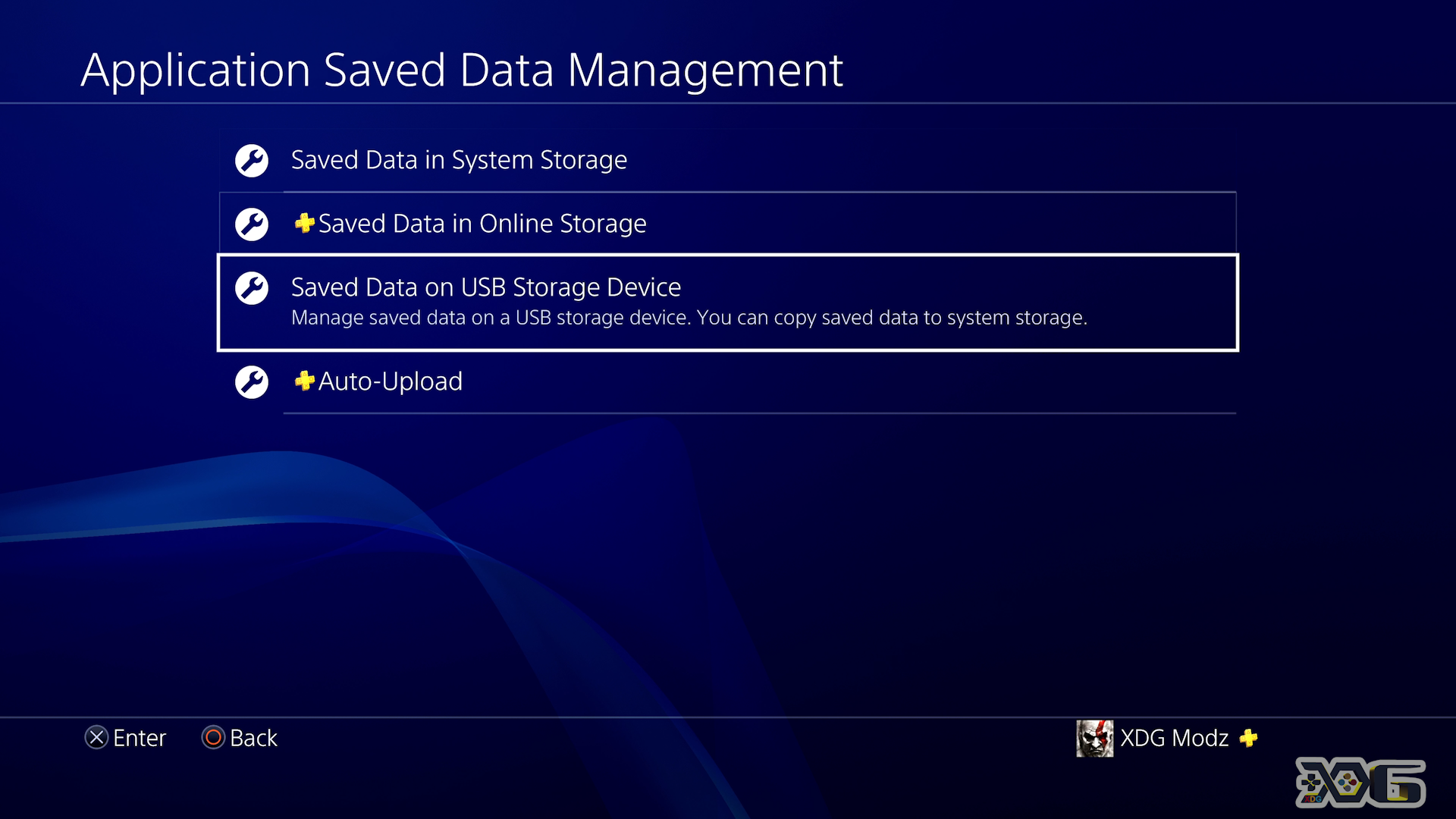

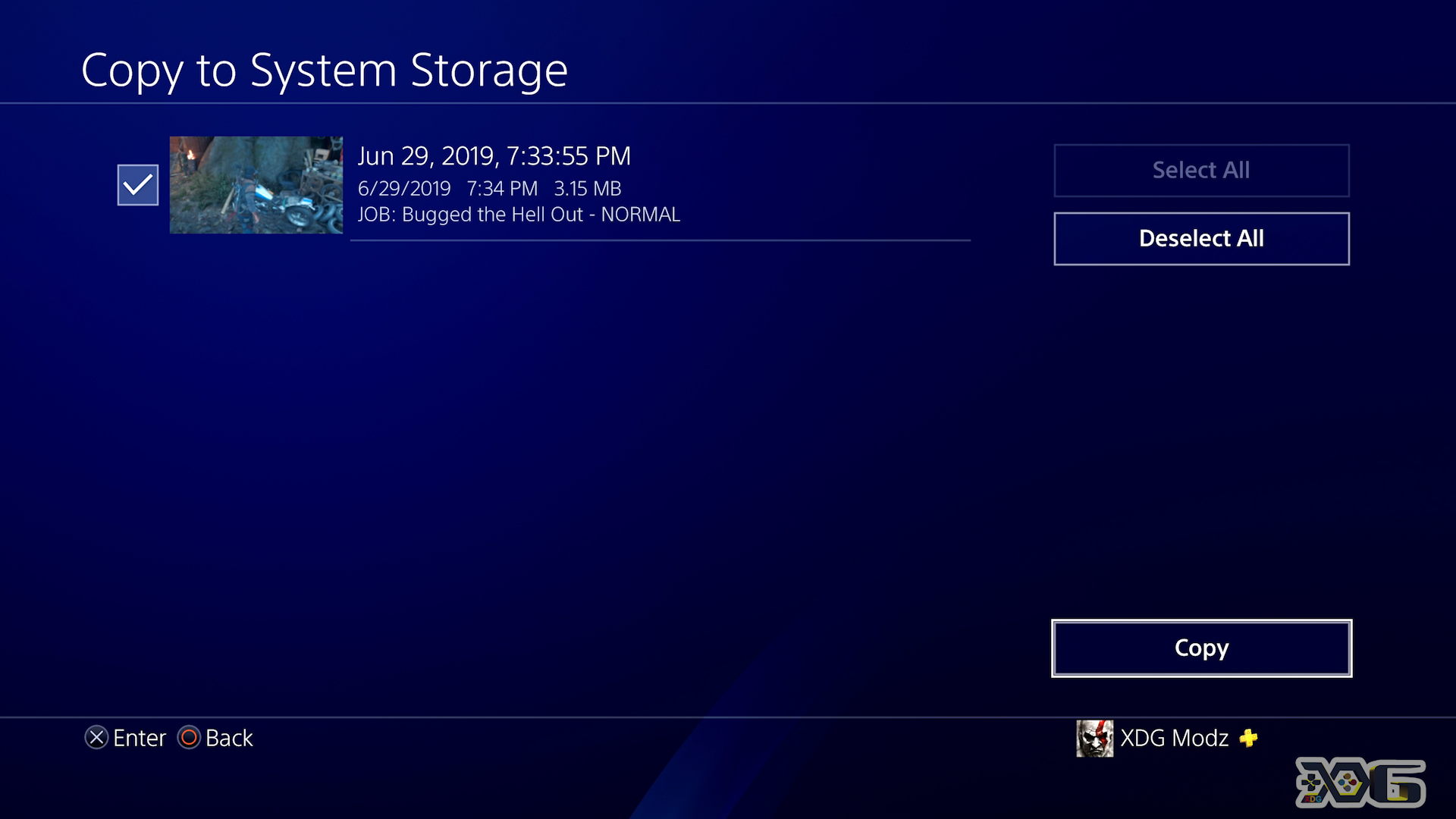
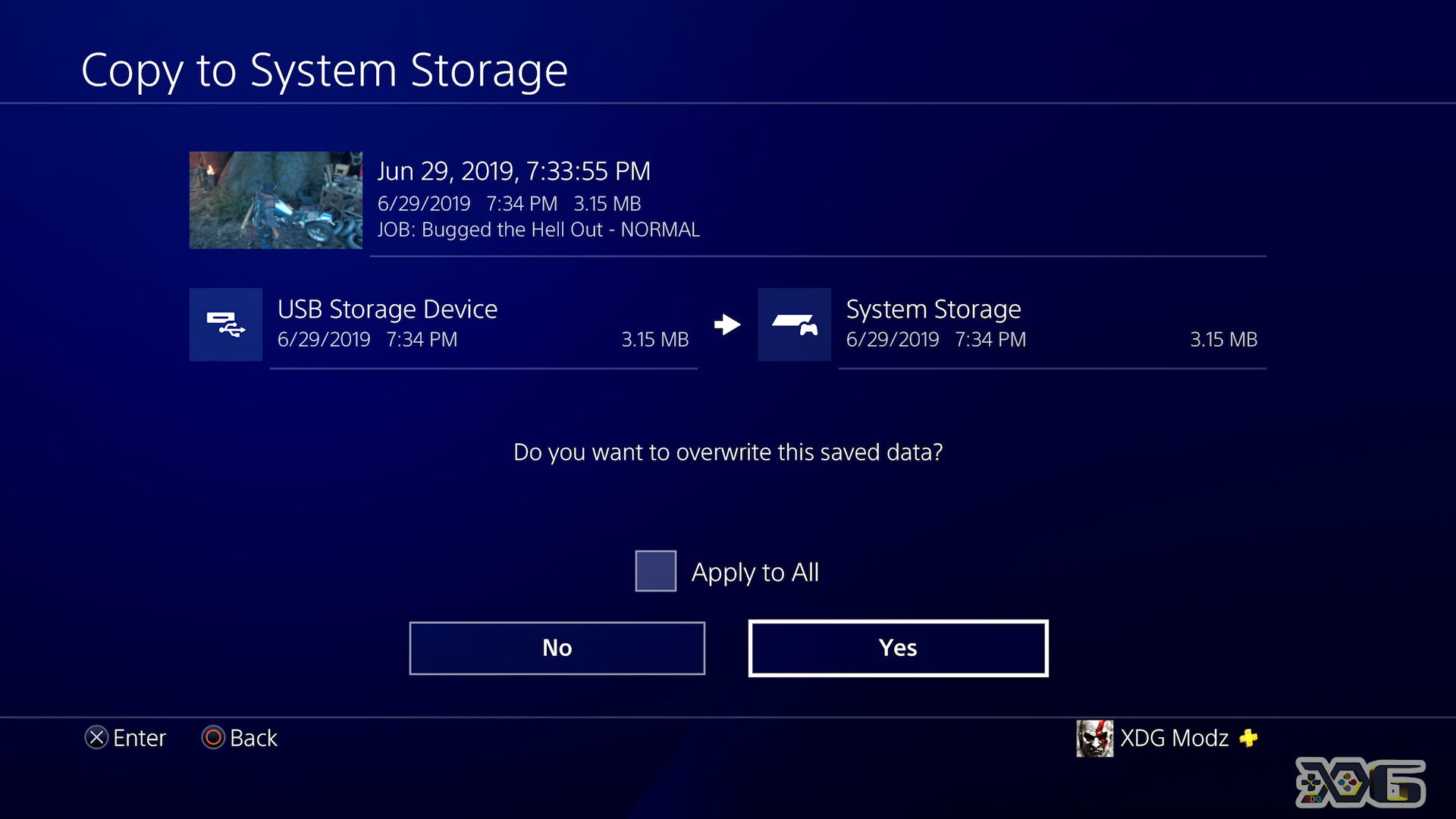
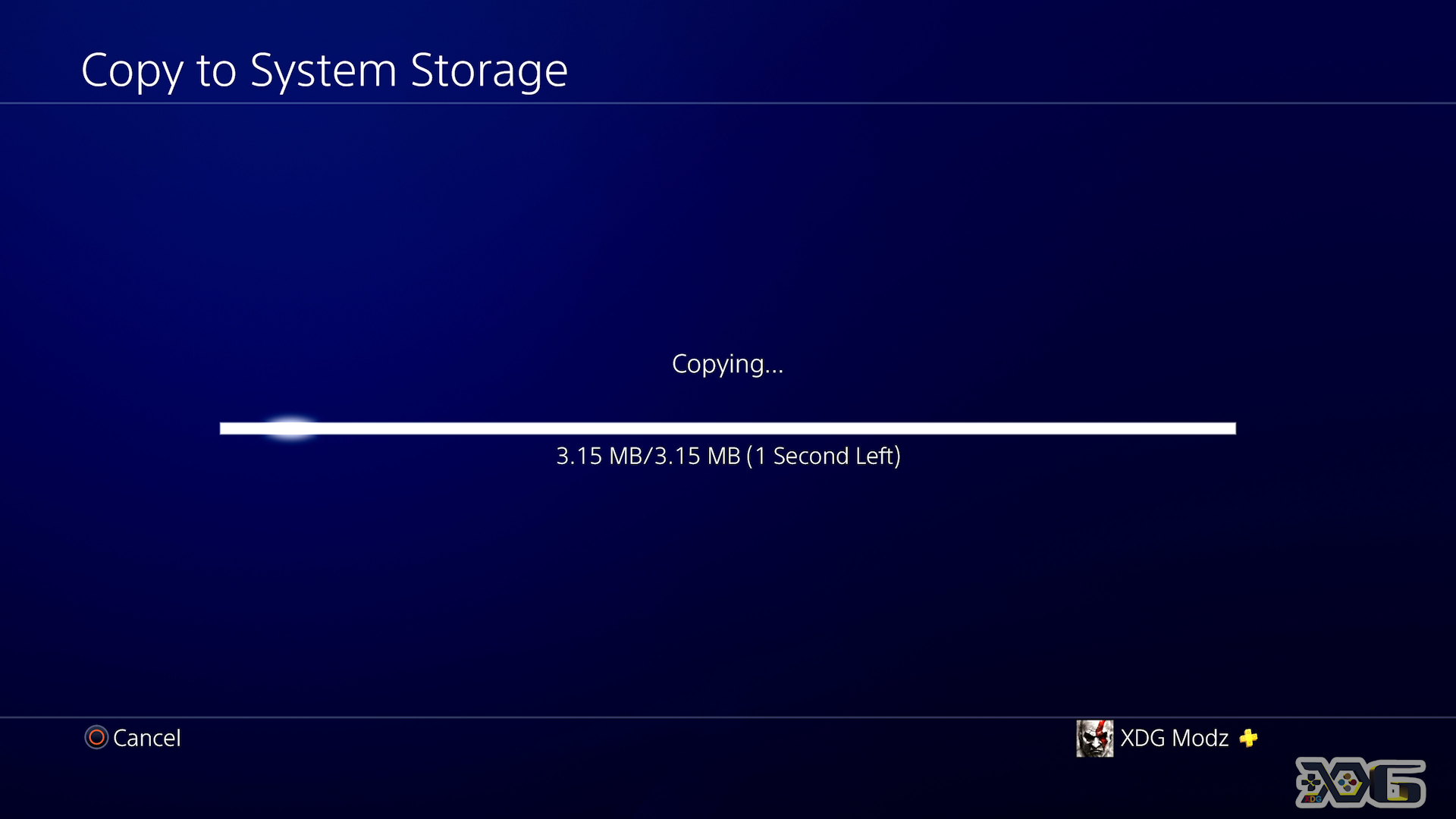

Please enjoy and modify responsibly!
Check out the custom code list here.
Don’t forget to pick up your Save Wizard Activation Key HERE.