DOWNLOAD HOGWARTS LEGACY O.P STARTER SAVES HERE! (PS4/PS5)
- April 13, 2025
What’s up guys? A quick tutorial on how you can use the Save Wizard to unlock all equipment slots at the very start of the game.
Of course you will need the Save Wizard for PS4 Max to pull this off!
Check out this tutorial if you’re new to the software!
Start and play the game until Claptrap gives you your first gun, then save by exiting the game via the options menu.


Go to your applications saved data in your system storage and copy the ‘Character’ Save Data to a USB drive for transfer to your PC.

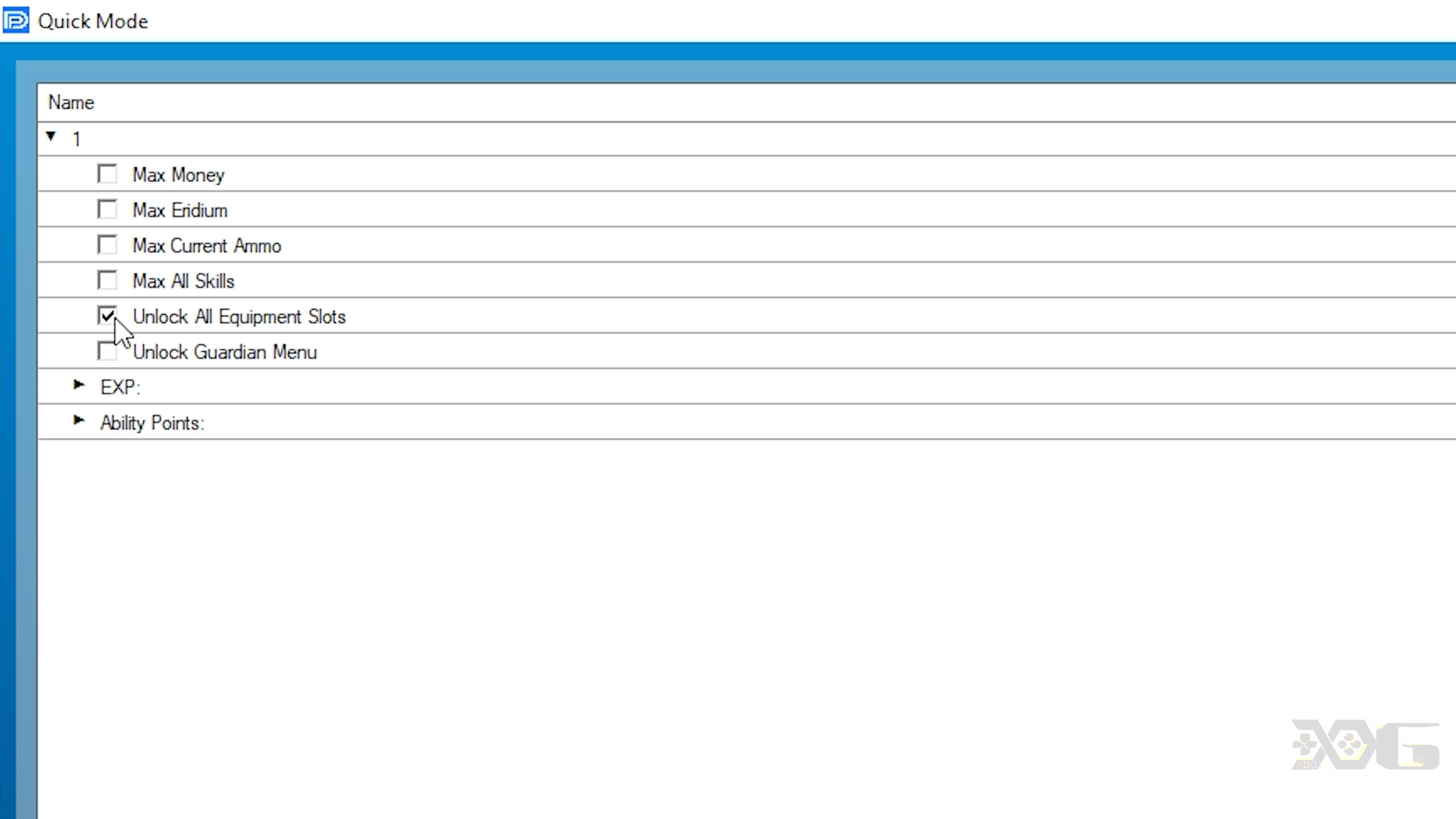
Reverse the process of step 2 and transfer the Modded Saved Data back to Your PS4.

And that’s all there is to it! Don’t forget to check out the YouTube tutorial below!
https://www.youtube.com/watch?v=aLhTBV_GvH8