DOWNLOAD HOGWARTS LEGACY O.P STARTER SAVES HERE! (PS4/PS5)
- April 13, 2025
What up Guys!
Another easy tutorial on how to add Quick Code on the Save Wizard For PS4 Max.
You can check out the full Save Wizard installation guide here.
Once your game save is on the USB, it’ll show up in the Save Wizard UI automatically when you plug it into your PC.
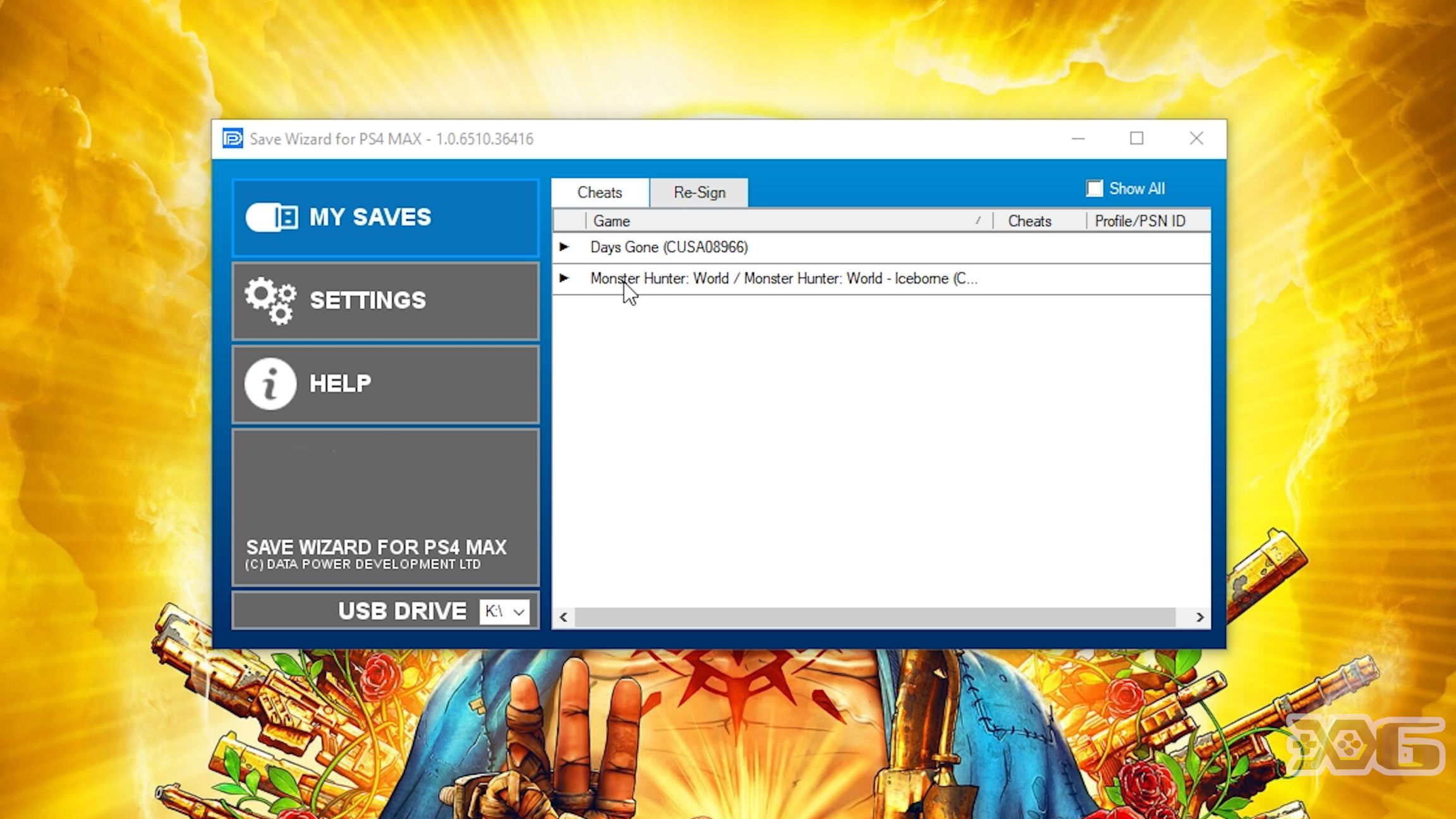
N.B If advanced mode is not supported, Quick Code cannot be added.
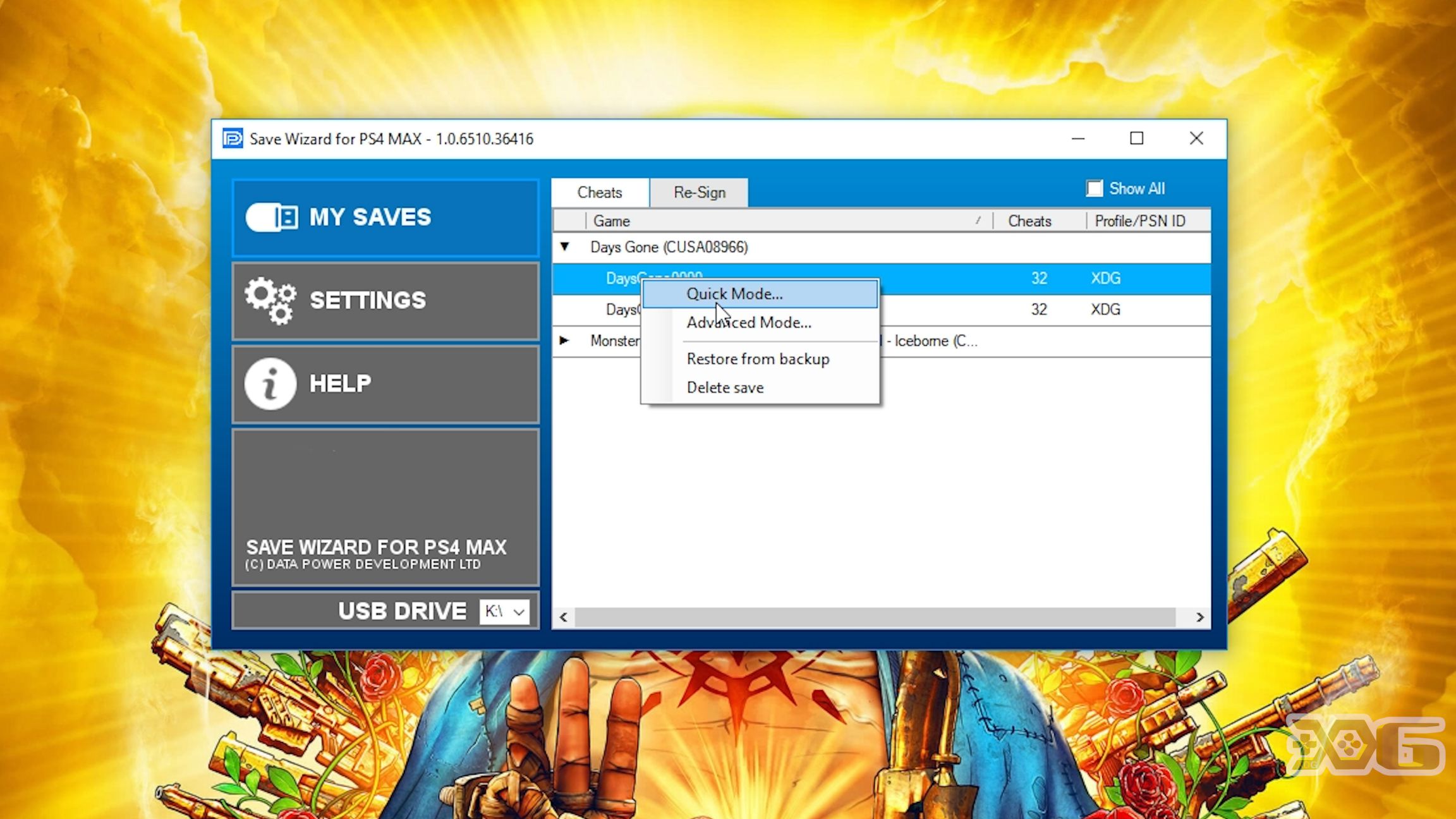
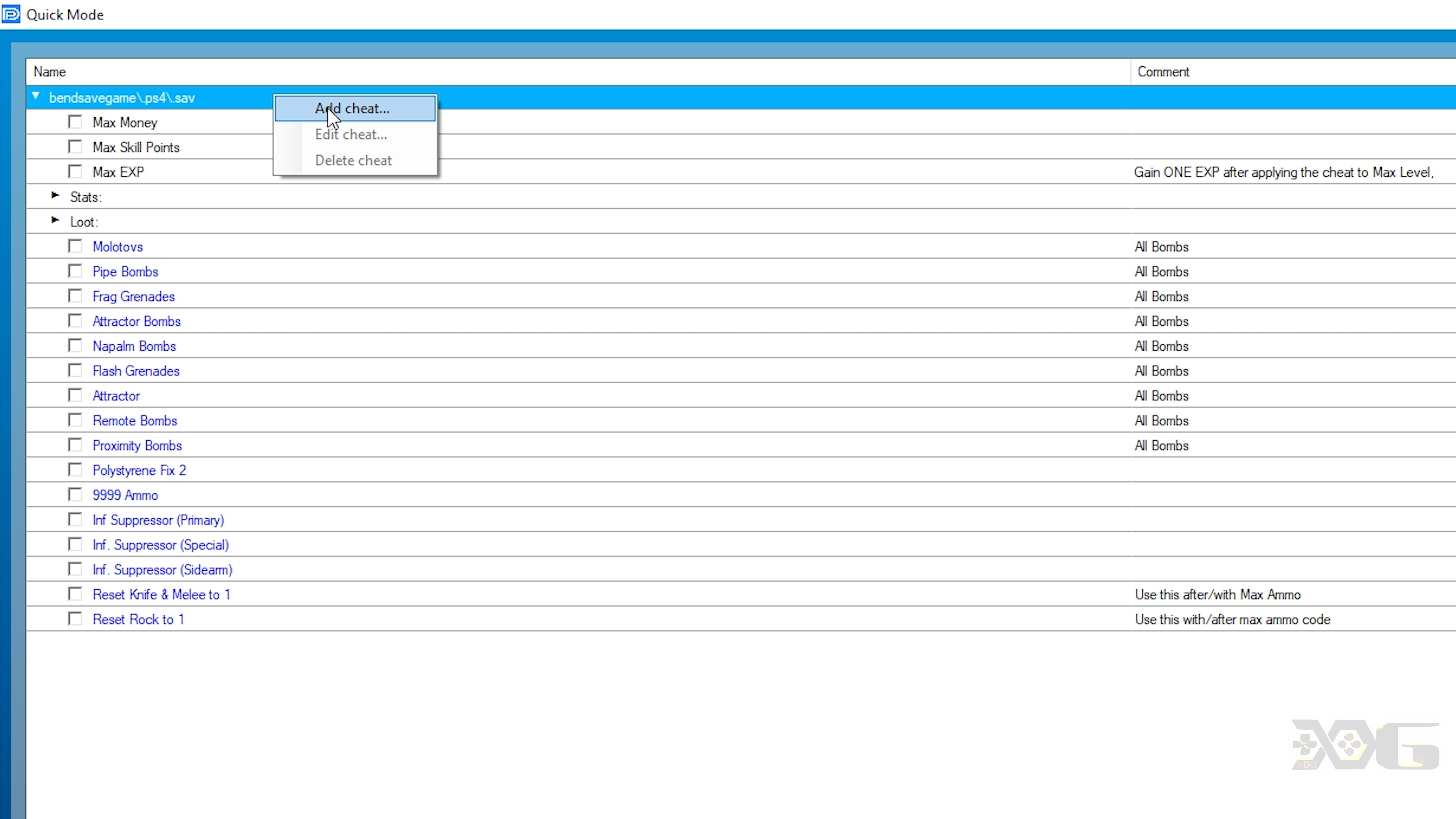
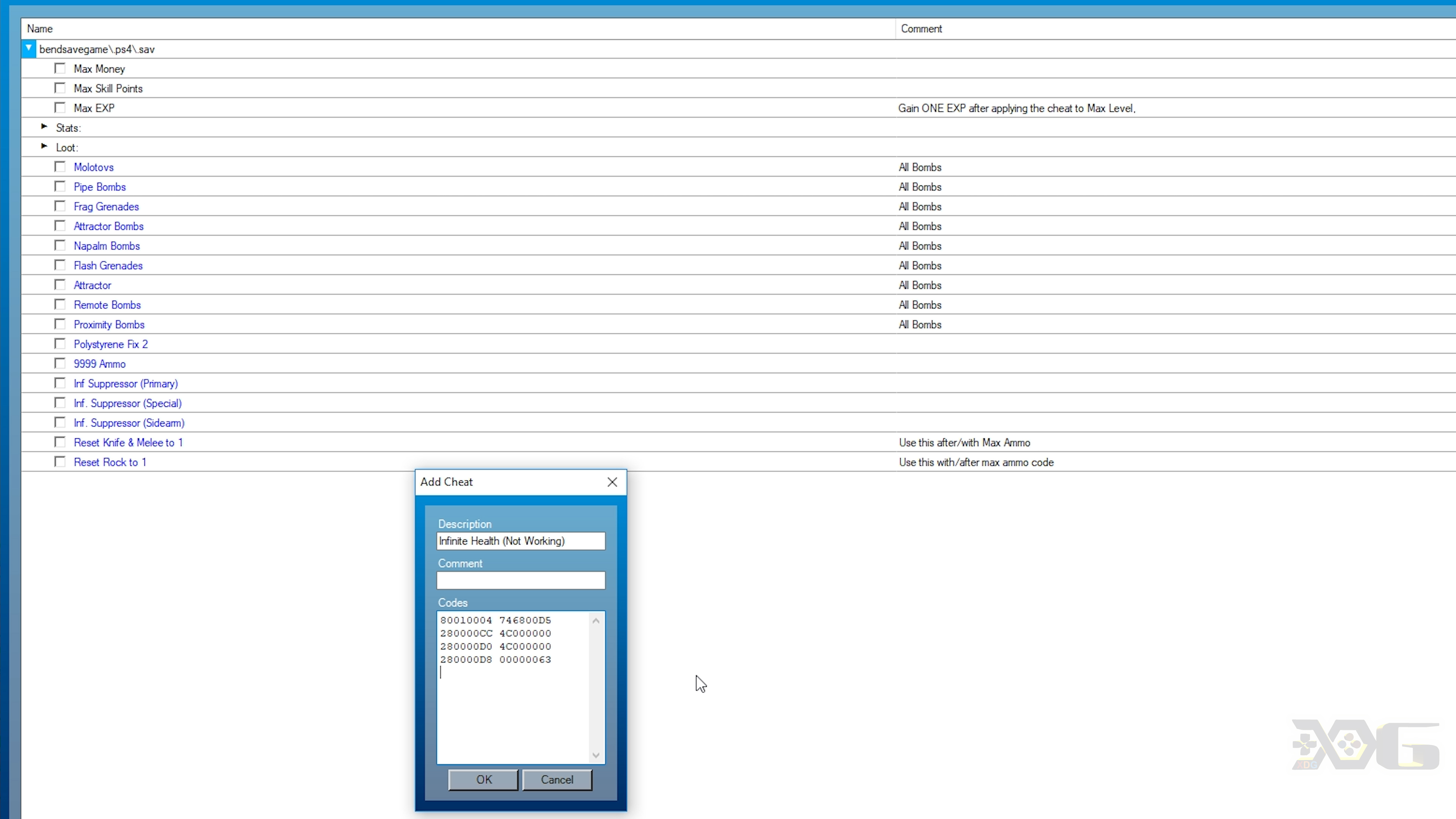
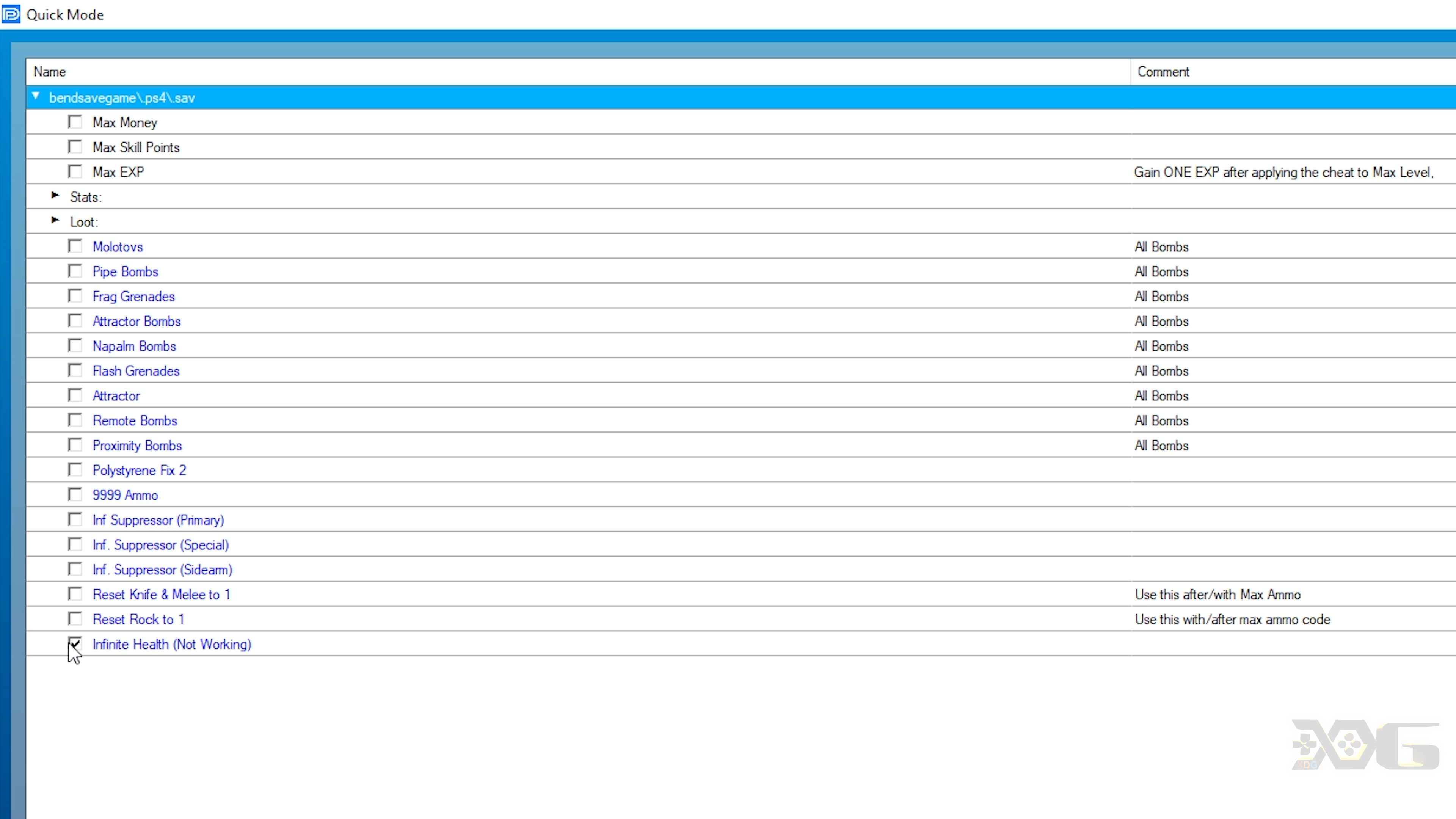
https://www.youtube.com/watch?v=b261oiVJx1Y