Shadow of the Erdtree Save Install Tutorial
- June 30, 2024
![[PATCHED 1.51] Director Mode Free Outfits #1 (How to Bring Outfits Online – Tutorial)](https://xdgmods.com/wp-content/uploads/2019/08/GTA5MAINYTSWDMOUTFITGLITCHTUT.png)
Welcome to the Director Mode Outfit Glitch GTA Online (Casino Heist 1.50) Guide!
First off you will need the Save Wizard for PS4 Max and these modded saves:
Download the save data file to your computer in an easy to find location like your desktop.
N.B. The duffle bag will not appear on the outfits! You must do the parachute duffle bag glitch before saving your outfit!
If you are New to Save Wizard, check out the installation and setup guide here.
You’ll need a GTA Save from your PS4. Insert your USB drive, navigate to Settings > Application Saved Data Management > Copy to USB Storage Device > GTA 5.
There are a few files here but you need any file that you made using your mobile phone in Story Mode. This file is a Manual Save. Copy this Save over to your USB drive.

Once your save is recognized under the cheats tab in Save Wizard, double click on the game and right-click on the dropdown and select ‘Advanced Mode’.
This is where you will overwrite your current save data with the one you downloaded.
If you don’t see your save show up on the Save Wizard UI, go back into your game and make the save again, this time using a different slot.
After the Advanced mode window opens, click the last icon in the list to the top right to import the modded save file which should be saved on your computer.
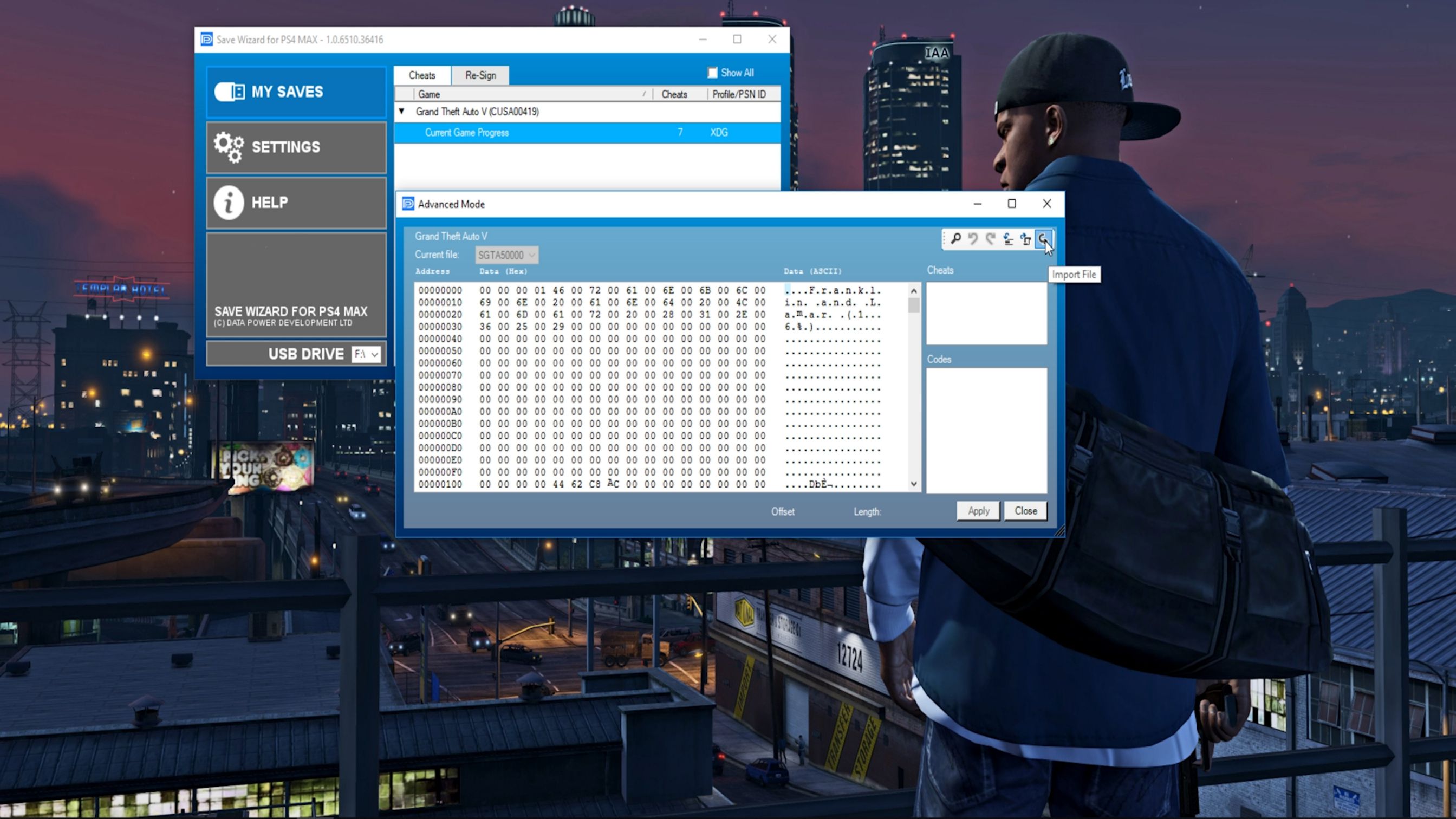
After you select the file, the values (all the weird numbers and digits) will change. You may or may not notice, but if you followed the steps correctly, you should have done it right.
Next, make sure the ‘0’ (zero) in the top left corner is highlighted and flashing then hit ‘0’ (zero) on your keyboard, then ‘continue’ on the warning message.
Hit apply and wait for the process to be completed. After that, transfer your modded save back to the PS4 (Settings > Saved Data in USB Storage > Copy to System Storage) to end this step.
Once your game loads you should be at the EXACT screen below! (SET 1 ONLY) If you are not, you need to open the options tab and load the modded save from there or else the glitch will not work. Make sure you also change your targeting mode to ‘Free Aim’. (IMPORTANT)
After that, switch to Online mode ‘Invite Only’ Session.


When you get into the Online Invite Only Session, look on your map for the time trial. Remember this trial is placed at random locations over time and may not be in the area shown above.
Start the time trial by hitting ‘Right’ on the D-pad then immediately leave GTA online via the options menu.


In Director mode, select shortlist actors and you should have the below outfits!
Not so fast! Don’t walk on outta here yet! We need to seal the deal with the ‘Chickenhawk Wasted’ step!
Once you are in Director Mode, choose the Chickenhawk and you will spawn on the ground.
Head to the waypoint shown below. Fortunately, you don’t have to fly all the way over there. Just select the waypoint option from the inventory menu.
When you get to the waypoint you need to fly into oncoming traffic with your inventory menu open and ‘Quit Director Mode” highlighted.
Try to wait for a Semi-loader and JUST before you hit it double tap X to quit Director mode. You need impeccable timing but it is totally doable. Use ultra instinct if you have to!🙇♀️
If you did it right you will get the ‘WASTED’ screen and be stuck on a black screen of death.

Choose the Chickenhawk.

Select this waypoint or anywhere there is major traffic.

Use ultra instinct to pull off the timing!

You MUST get the wasted screen before you continue! Don’t give up!
In the beginning, we selected free-aim because most GTA players use aim-assist. We need to join a random session with a different targeting mode so we can get a ‘change targeting’ confirmation screen to get back to Director Mode from the black screen of death. Selecting free-aim at the beginning pretty much guarantees success since it’s likely the random session we join will be using aim-assist.
You can do it this way or set it up with a friend, it doesn’t matter.
If you did it right, you should spawn into Director Mode/Story Mode.
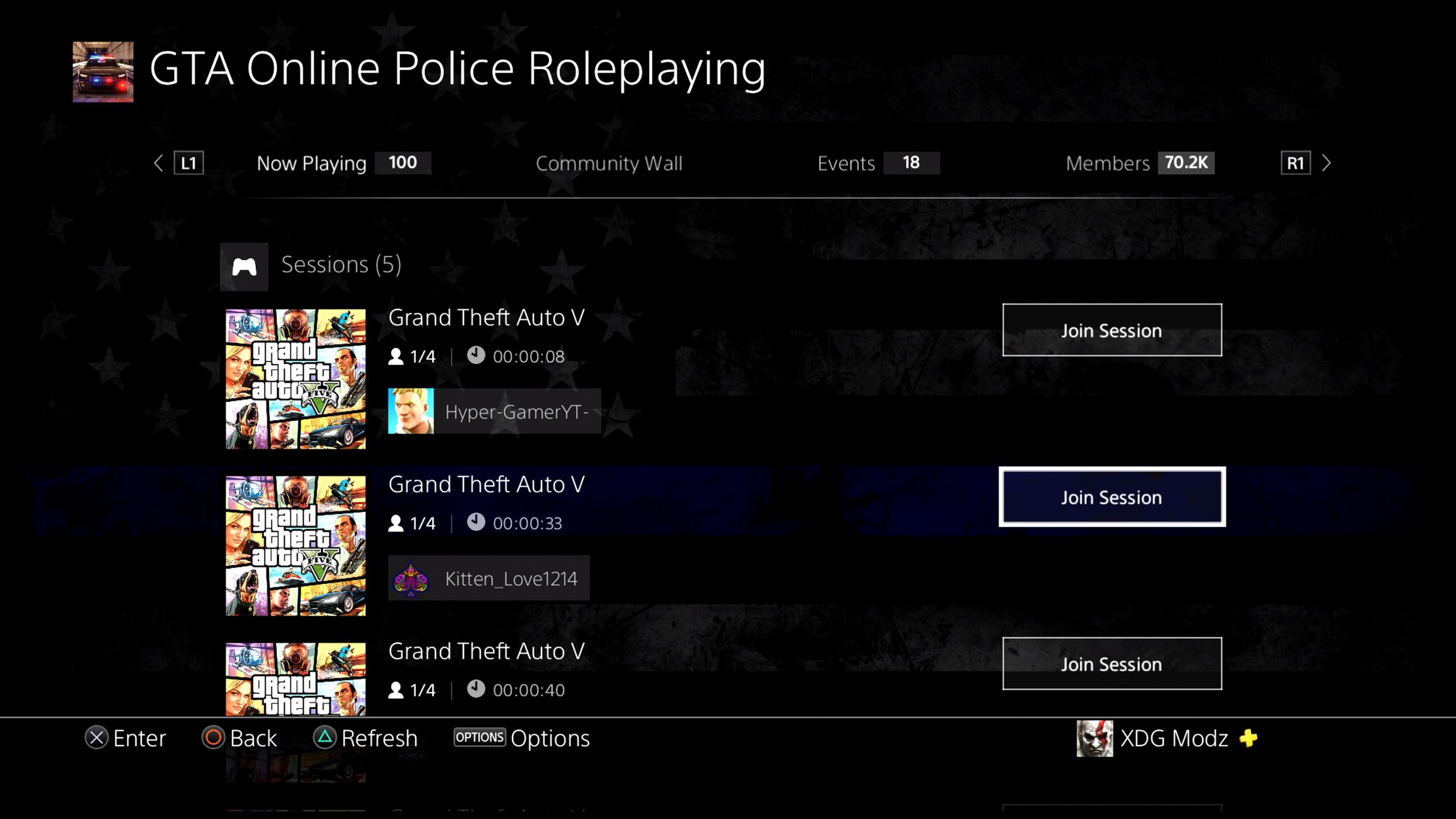
Accept/Confirm the first option
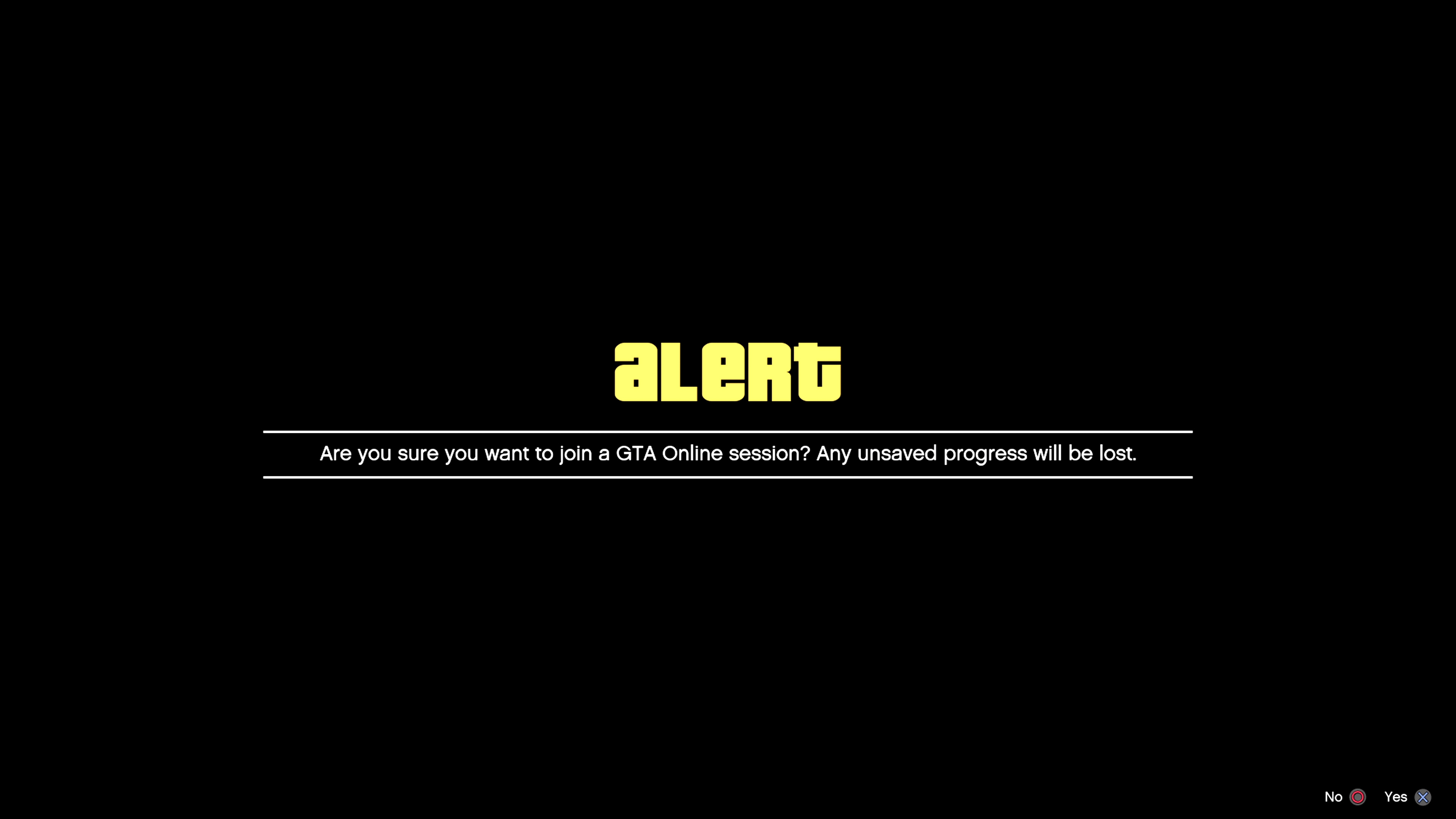
Hit circle to say no to the ‘change targeting mode’ option
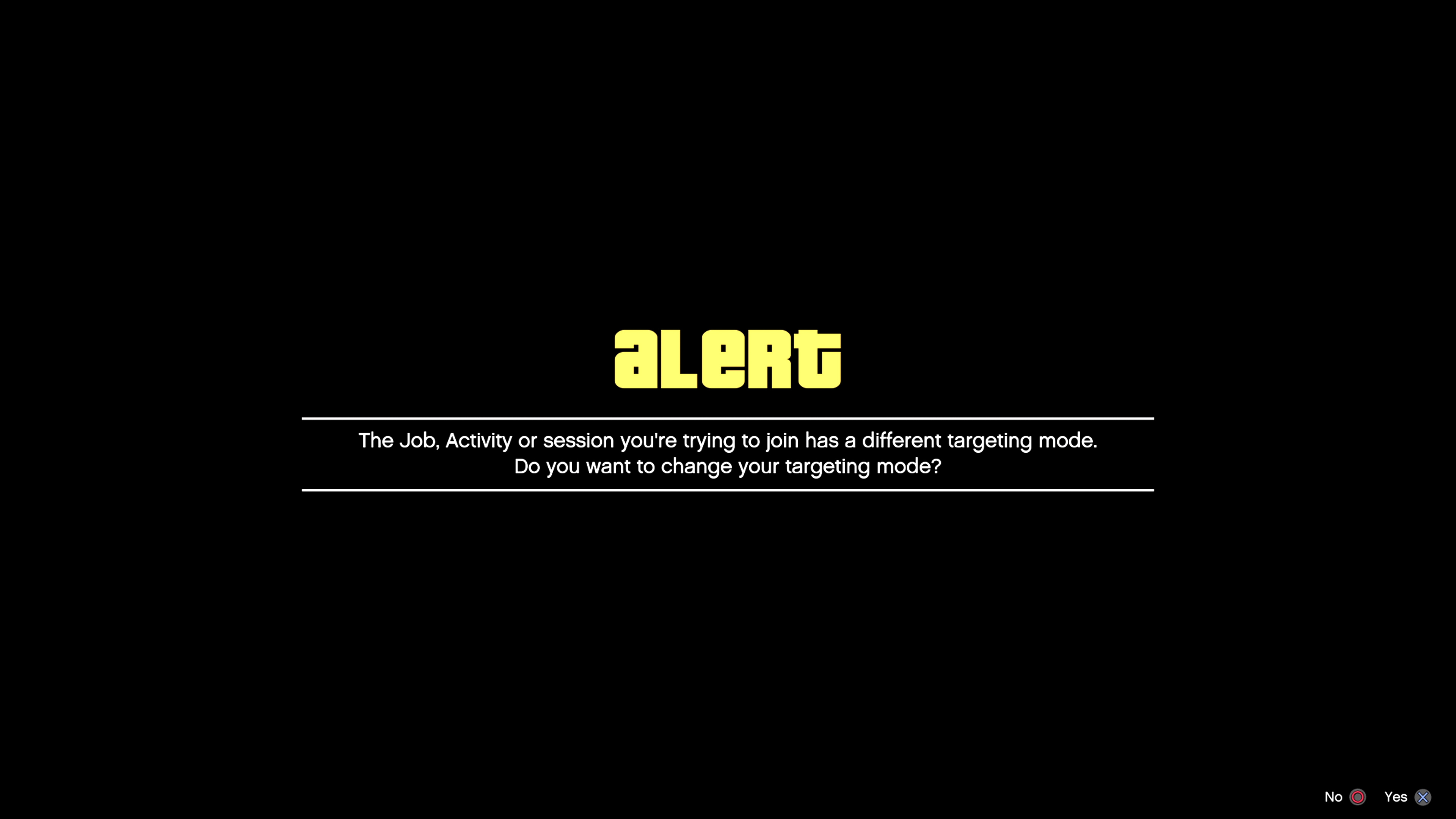
After canceling the black screen of death, you should spawn into story mode as the bird in the location below. Hit your interaction menu and return to director mode from here.
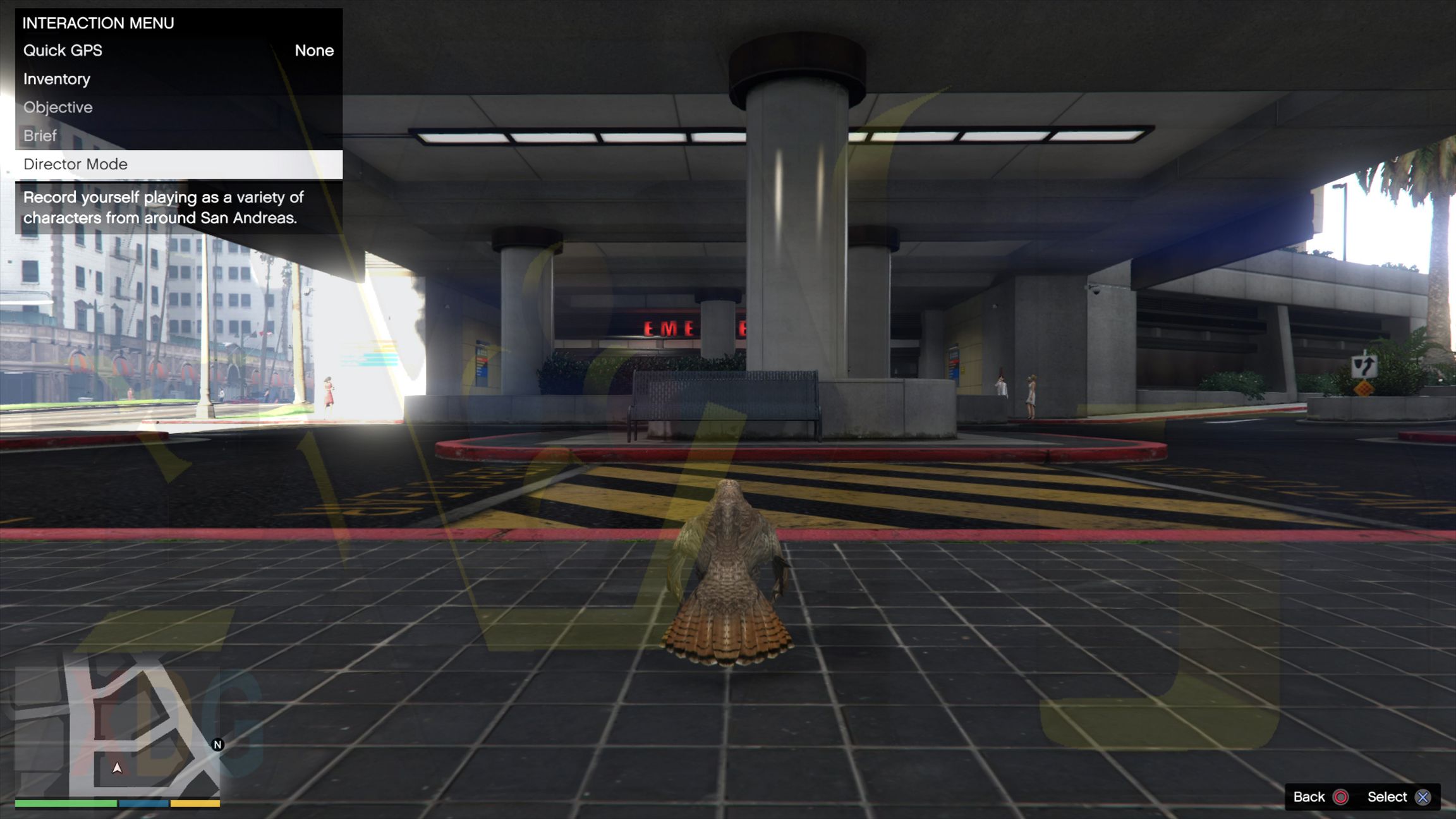
Finally, we are ready to take the outfit we want to use online! Simply choose the outfit and you will load into story mode wearing the selected outfit. Next, quit director mode then start GTA online.

Select your outfit and walk out of the trailer.

Walk around in this area for a few seconds then quit director mode.

When you load in this area where the Chickenhawk was a minute ago wearing your modded outfit, go online!
On your first attempt to get back into GTA Online, you will be booted back to Story Mode. Don’t worry, this is supposed to happen. If you look closely, you should get a glimpse of your character wearing the outfit just before you get the error message.
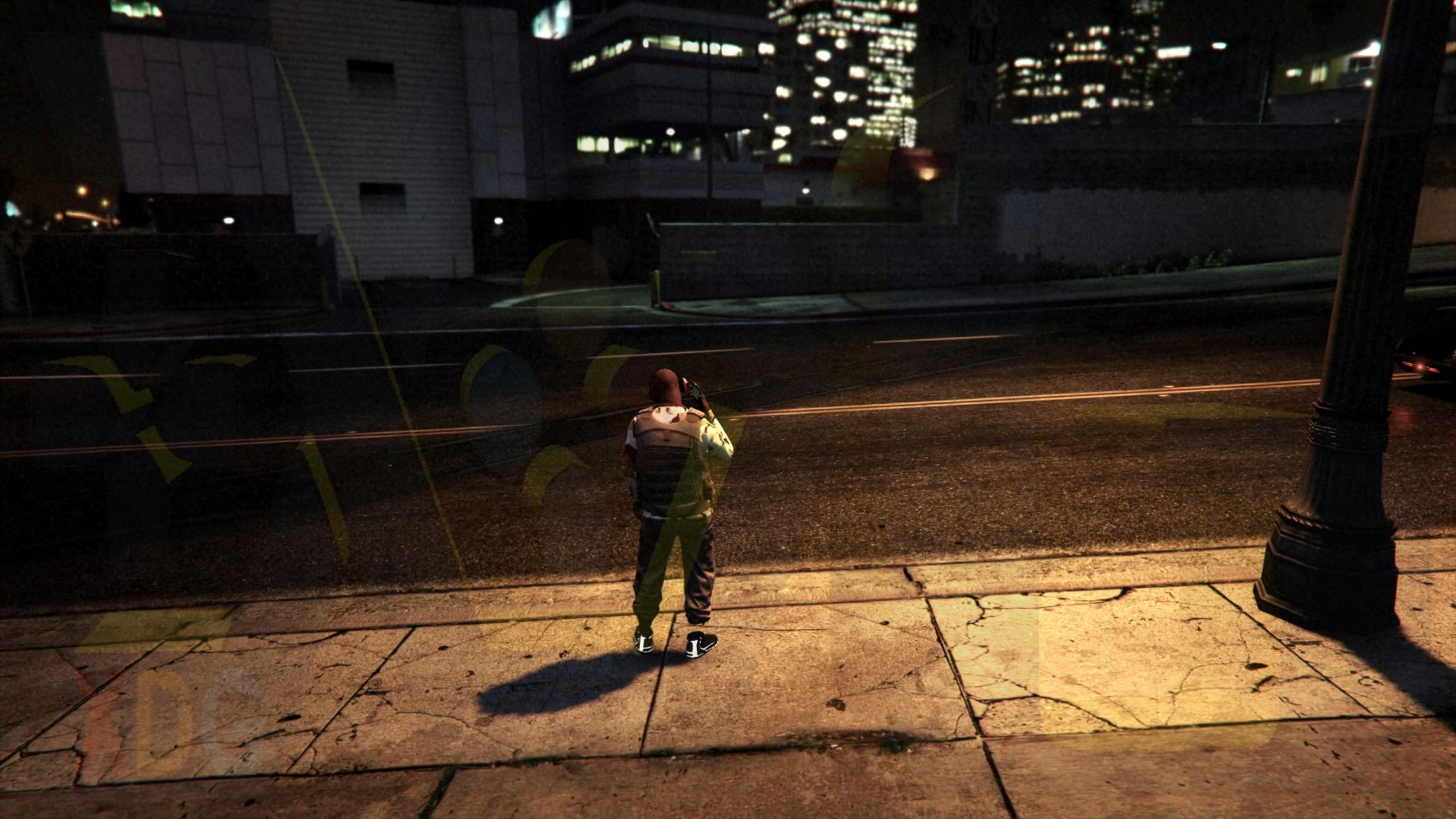
This is supposed to happen, don’t panic!
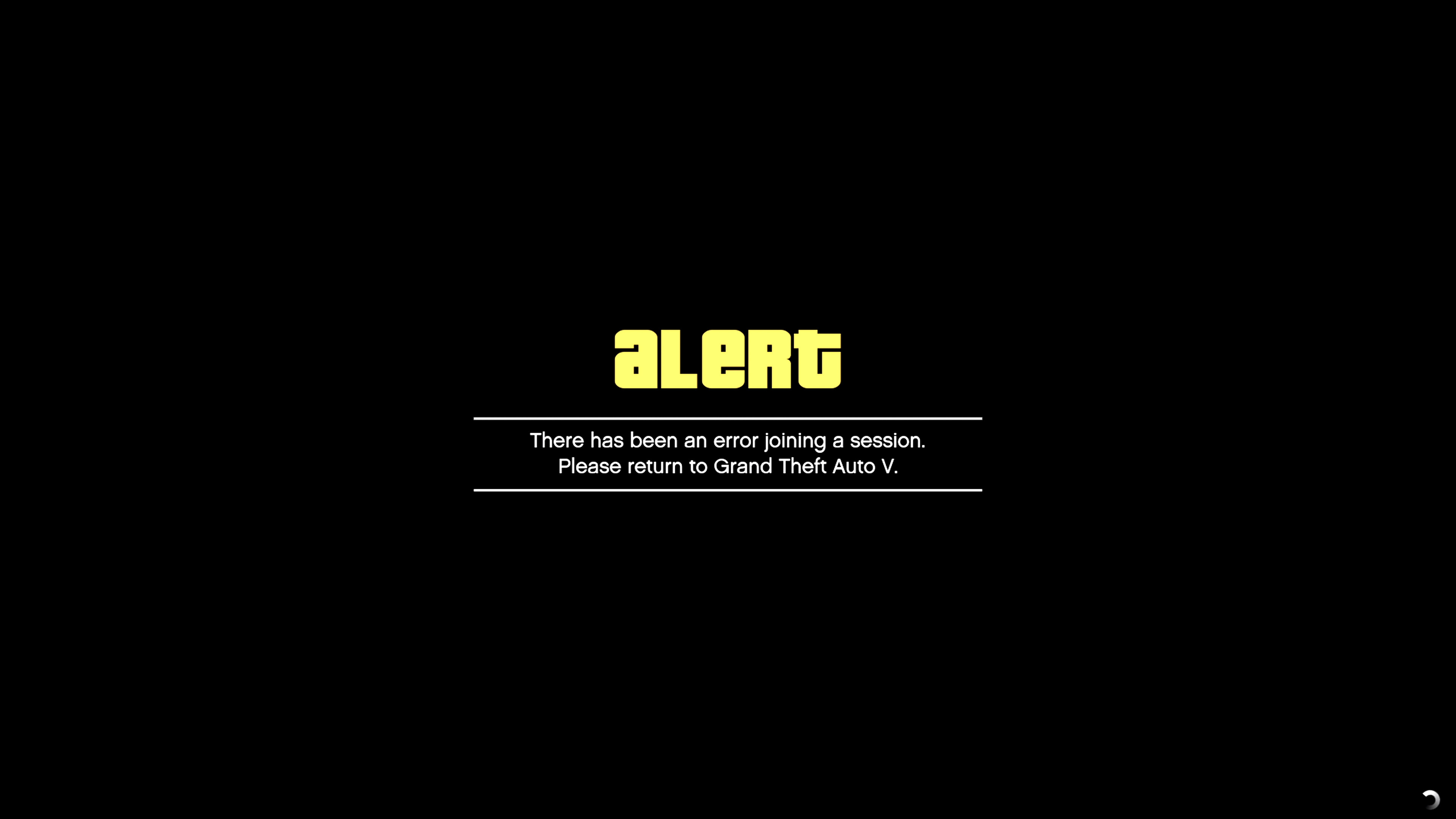
From story mode just go online once again and you should be wearing the outfit with the default top shown below! Congrats! You did it!
Make sure you save your outfits at Ammunation or any clothing store!

That’s it for the Director Mode Outfit Glitch GTA Online 1.48 Guide! Make sure you check this blog often for more GTA V exclusive content!
Also, check the YouTube video tutorial below!
https://www.youtube.com/watch?v=eR1Hstx-Z1M