DOWNLOAD HOGWARTS LEGACY O.P STARTER SAVES HERE! (PS4/PS5)
- April 13, 2025

The Save Wizard Iceborne Update is finally here!
The team updated the app 10/26/19 with all materials from the ‘Rajang Update’ shown below:
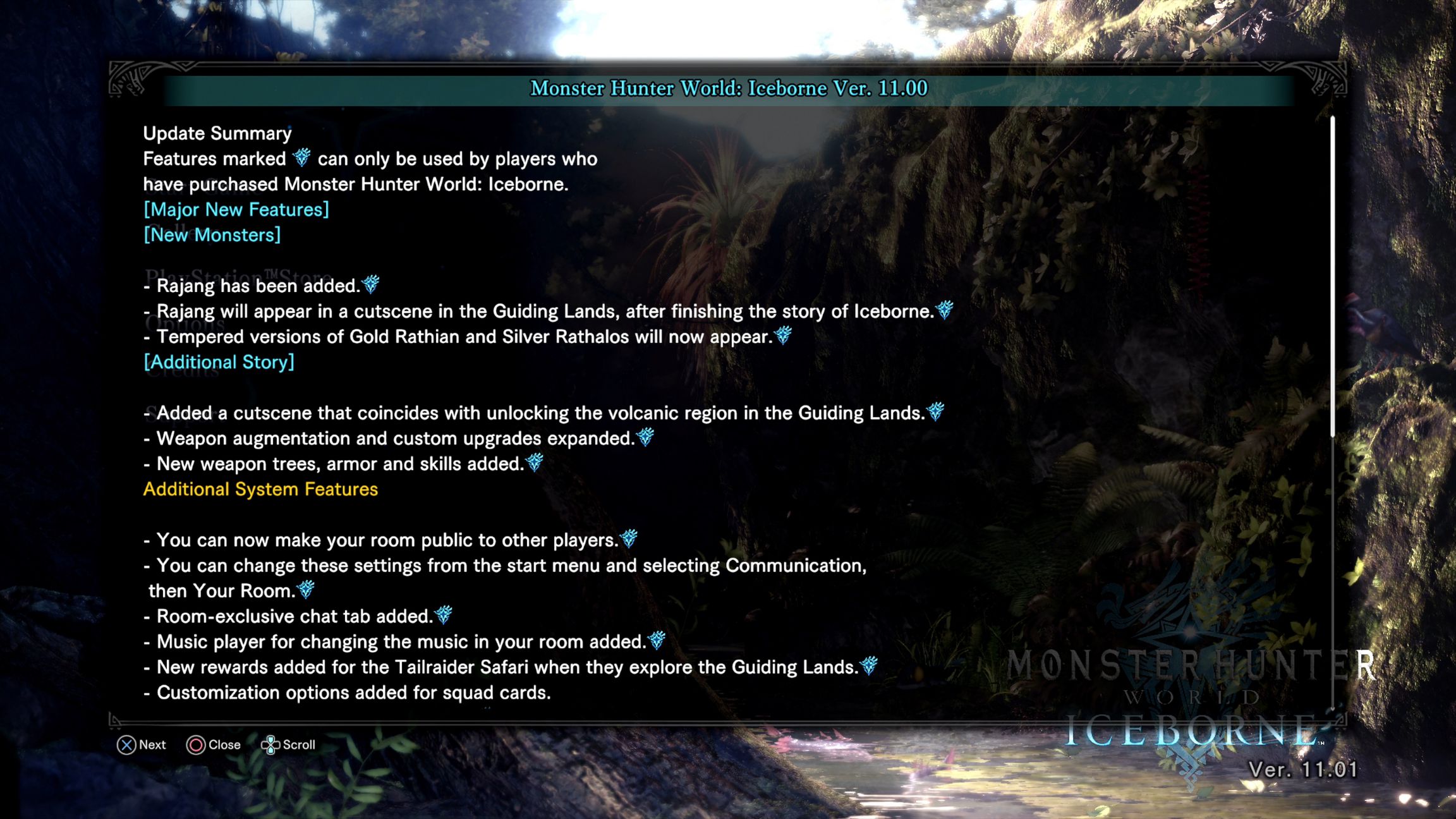
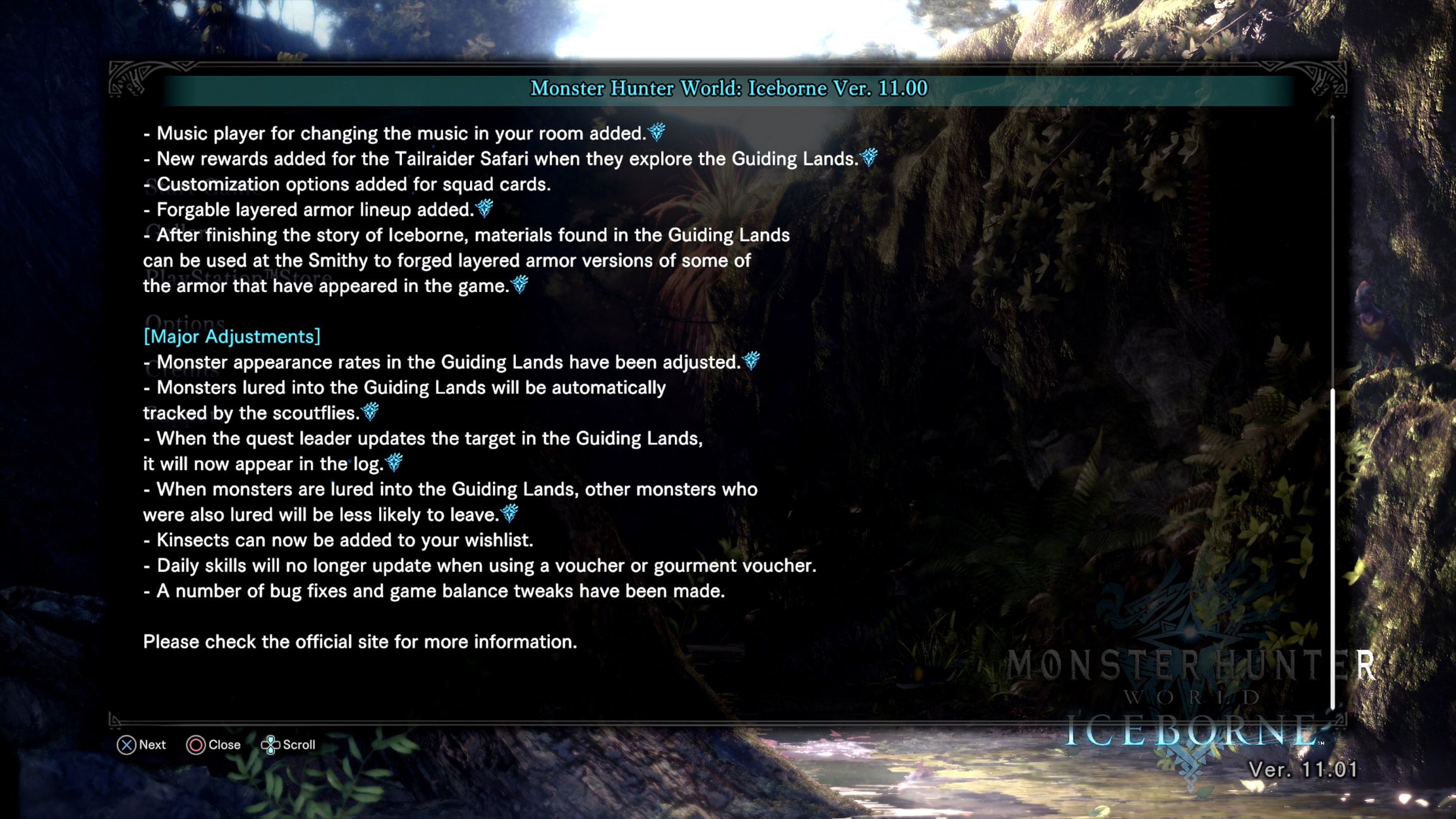
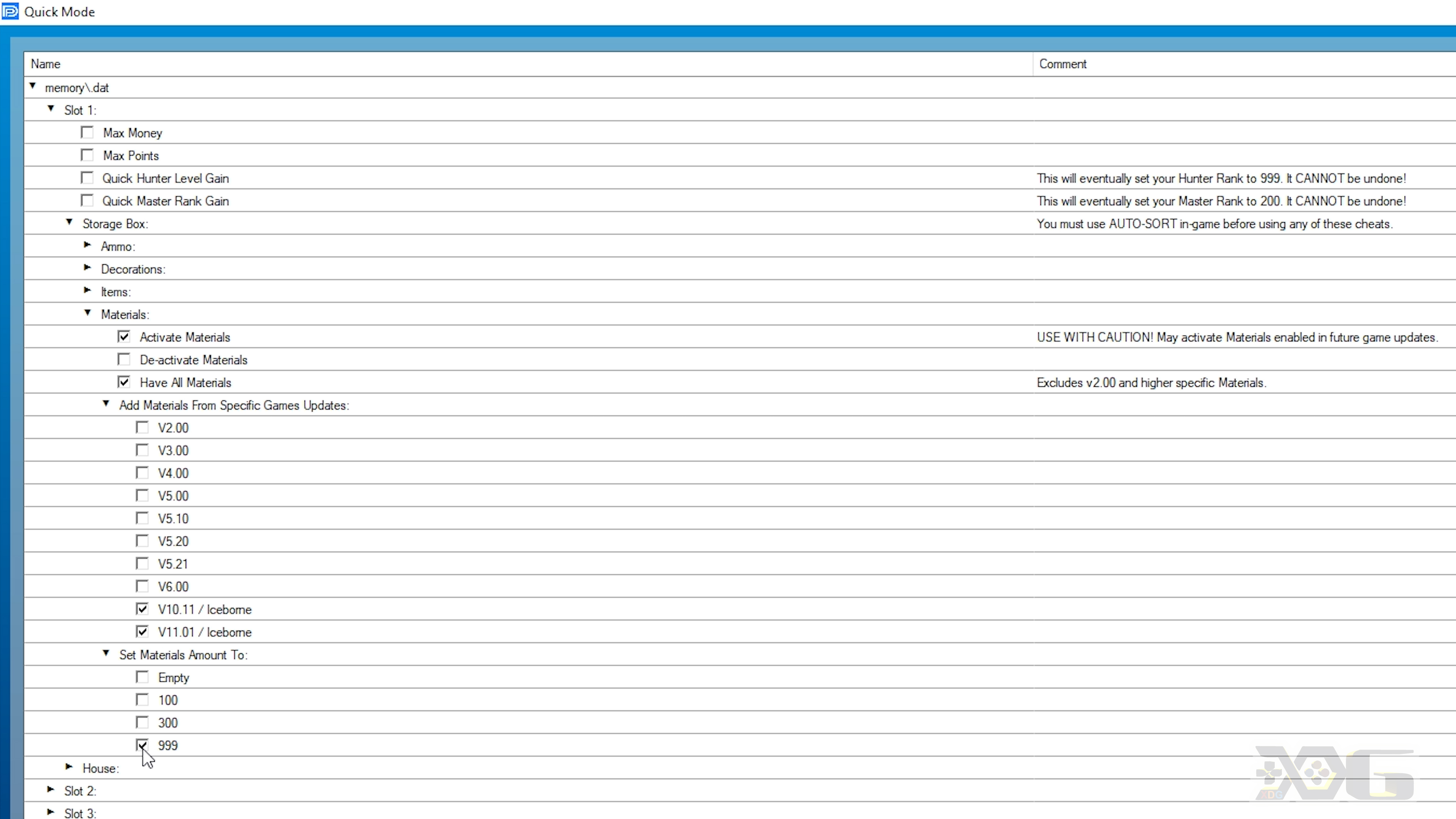
Make sure you add the materials for updates 10.11 & 11.01 and set the material amount to 100/300 or 999.
The ‘Activate Materials’ option will give you the materials of ALL MHW Iceborne Monsters immediately and you will receive enough parts to make every armor piece and the weapons of these monsters!

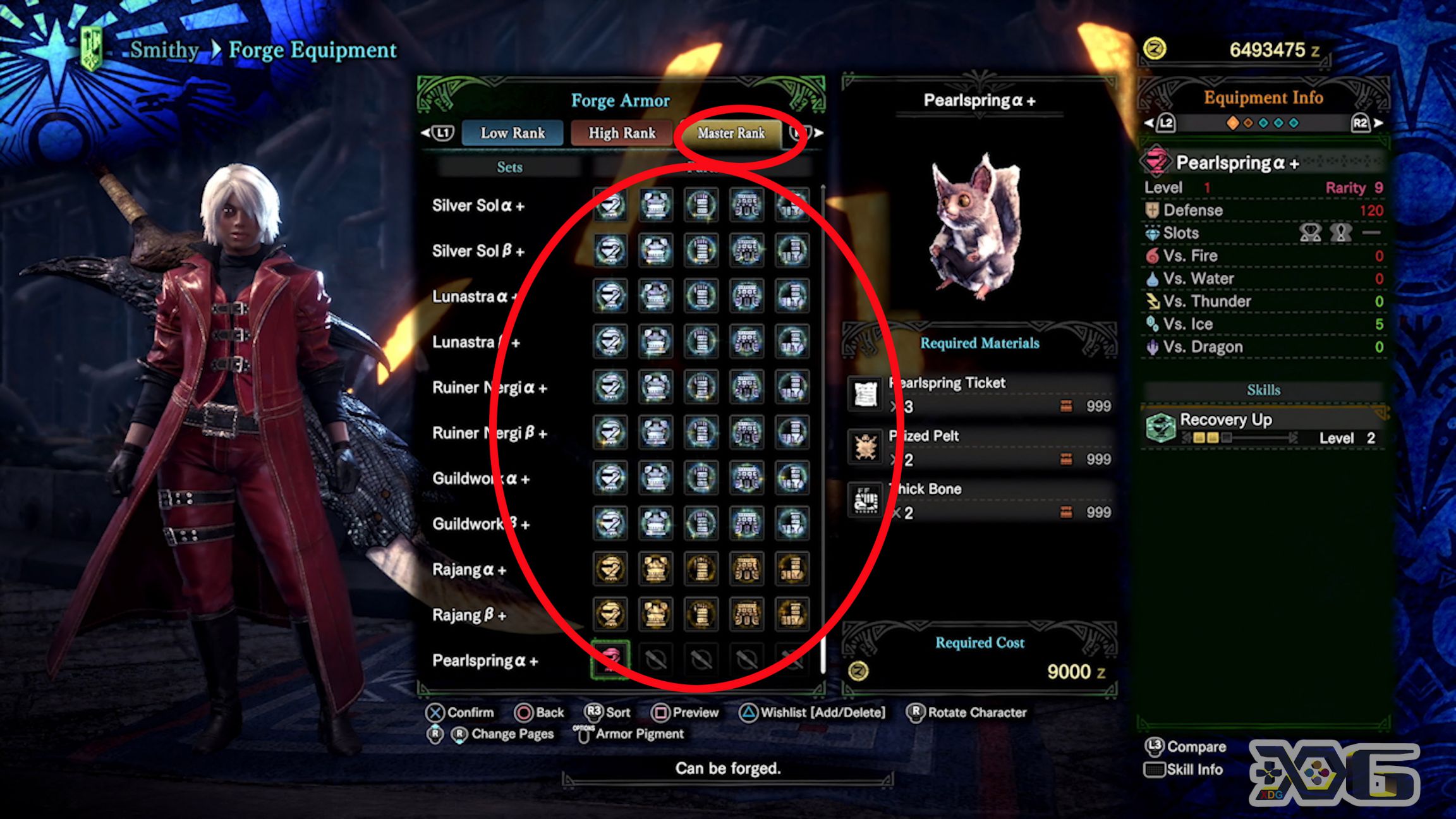
I think it’s safe to say you have an extremely unfair advantage when using the Save Wizard save editor in Monster Hunter World Iceborne. Imagine the hours of grinding saved by not having to beat every monster multiple times to obtain parts to make their weapon or armor set!
Perfect for the casual gamer who just wants to experience the joys of this game without the mind-blowing grind.
If you just got the Save Wizard, you can check out an installation tutorial here.
Well folks, that’s all there is to the MHW: Iceborne Save Wizard Update! Don’t forget to check out the YouTube video demo below! Until next time!
https://youtu.be/BDsYB9cz3Bg